Immersive Reader for Word Online
/prod01/channel_3/media/tcd/disability/img/immersive-reader-(3).jpg)
How to use Immersive Reader for Word Online
Step 1:
If you are not signed in, sign in with your Trinity account email (ending in @tcd.ie).
Step 2:
 Open up the Microsoft Office Word App.
Open up the Microsoft Office Word App.
You should see it listed alongside other Office apps on the left side of the page.
Step 3:
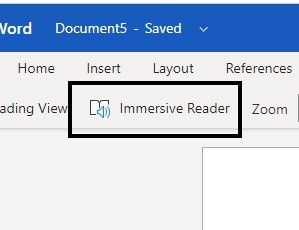 Click the "View" tab at the top of the page.
Click the "View" tab at the top of the page.
Step 4:
Click "Immersive Reader"
Academic Support
For further guidance, please view our academic support page.
AT Masterclass
Using Immersive Reader in Microsoft Word
