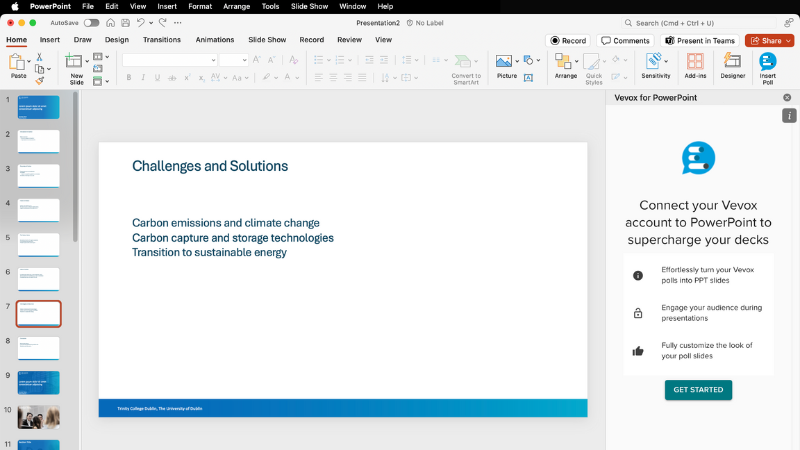TCDpolls’ (Vevox) PowerPoint add-in
Starting Thursday, 16th January, the existing Vevox add-in will no longer appear in your PowerPoint ribbon. You will need to add the latest version of the Vevox add-in to PowerPoint to continue using TCDpolls after this date.
Key Information
- The new TCDpolls Vevox add-in retains the Getting Started button and features you know while offering performance enhancements and improved functionality.
- Poll question slides created with the old version will work seamlessly with the new add-in—no updates to your existing slides are needed.
The TCDpolls' Vevox PowerPoint add-in allows you to import and run your polls directly from your PowerPoint presentation. Once participants respond to the polls, the results can be shown in real-time during the presentation. The add-in will only work with the desktop version of PowerPoint. It will not work in the online version of PowerPoint.
Installing the add-in
The add-in can be installed from inside PowerPoint. The installation steps are outlined below:
- Open the desktop version of PowerPoint
- Click on the Home menu item, then click the Add-ins menu button.
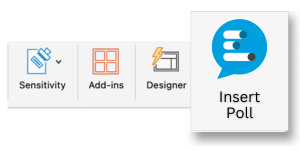
- Click on the +More Add-ins button, then click on the Admin Managed tab, choose the Vevox for PowerPoint Add-in and click the Add button.
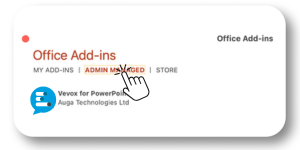
- Once done, the new Vevox Add-in ribbon will appear in the right-hand side of PowerPoint.