About MyZone student email
'MyZone' is the email service for Trinity students and can be accessed online at myzone.tcd.ie.
Good to know:
- Your Trinity email address takes the form 'username@tcd.ie'
- You will receive official Trinity email to your MyZone account, so you are expected to check this account regularly
- The MyZone service is hosted by Google and so gives you access to other features including a Google Calendar, Google Drive and more
- Even though MyZone is a Google service, you will be signing in via a Microsoft sign in screen
For information regarding Google's terms and conditions please see Google's terms of service.
Signing in
- Browse to myzone.tcd.ie
- Click on the Students Sign-in link at the top of the page
- You will then be brought to Microsoft's Sign in page. Enter your Trinity email address in the form username@tcd.ie and your password (See Setting your password for the first time)
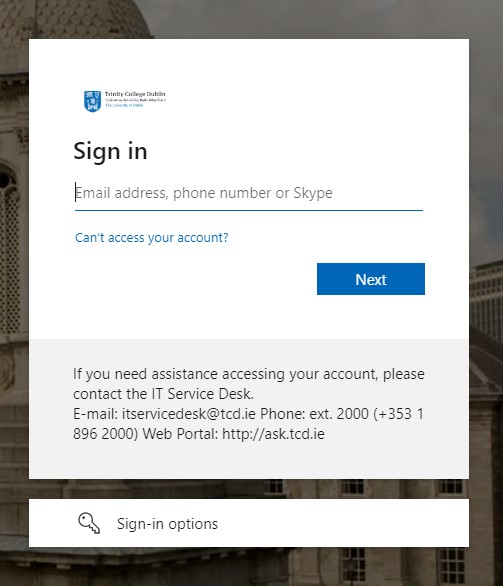
- You will then be brought back to a Google page and asked to accept the Terms of Service
- After this, you will see your inbox
Setting your password for the first time
Before being able to sign-in to MyZone for the first time, you must set up your Trinity computer account with Microsoft 365.
You'll need to know your email address and initial network login password which will be provided in an Intray Message with the subject: 'Your Trinity Computer Account - Username and Password' at my.tcd.ie during online registration.
The Intray message will also include the steps for setting up your account, including changing your initial password and setting up multi-factor authentication (MFA).
Full step-by-step instructions are available on our web page for Obtaining your student computer account.
Drive - Data Storage
Drive is the data storage linked to your MyZone account.
Drive can be accessed by:
- Signing in to MyZone
- Clicking on the App icon in the top right

- Clicking on Drive

The Drive service allows you to:
- Create new documents such as Google Docs and Google Sheets and store them inside the Drive
- Upload and store any files into your Drive
Further information about using the Drive service is available via Google's Drive Help web pages.
Google Apps Status Dashboard
As the MyZone service is provided by Google it can be affected by any global issues concerning Google Apps such as Gmail. The Google Workspace Status Dashboard highlights current issues and expected resolution times.

