How to get computer and network information on Windows
How to check the Operating System version?
- On the keyboard, press Windows Logo + R.
- In the Run box, type winver and click OK.
- Your Operating System information is displayed in the About Windows window that appears. The specific version is listed towards the top e.g. Version 1703.
How to check the Computer Name/Device Name?
- On the keyboard, press Windows Logo + R.
- In the Run box, type control system and click OK.
- Your computer name is displayed under Device specifications section as Device name
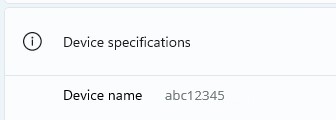
How to check the Network Address (MAC Address)?
For details on how to get the network address, please see our dedicated page title "How to get the Network Adapter (MAC) Address".
How to get the Network Adapter (MAC) Address
How to check the IP address?
For details on how to get the IP address, please see our dedicated page title "Obtain the IP address of a computer connected to the Trinity network ".
Obtain the IP address of a computer connected to the Trinity network
How to check Service Tag / Serial Number of your PC?
Dell devices
The Dell service tag is a seven character identifier that is unique to your product. The service tag will be located on a label on the casing of the computer.
HP devices
You can find the HP serial number and product number on a label located on the outside of the notebook. On some computers, the label is inside the main battery compartment, and you must remove the battery to read the label.
Other devices
Note: For other devices, please refer to the manufacturer's support documentation.
How to check warranty status?
Dell devices
- Go to Dell support page.
- Type your Service Tag in the relevant box and click Submit.
- Click Warranty.
- Type the verification code if prompted to do so.
HP devices
- Go to HP Check your product warranty page.
- Under Manual warranty check, select Ireland from the drop-down box.
- In the Serial number box, type the serial number of the device and click Check Warranty.

