Trinity mobile phone information

Three Ireland is the provider for Trinity staff mobile phones.
If you experience an issue connecting to the Three Ireland network, please notify ICT Facilities at noc@tcd.ie or phone 01 896 2050. The ICT Facilities team will provide help and support and if necessary escalate the issue to Three Ireland on your behalf.
All information on this page is correct at date of publish however please note all costs are subject to change.
General Procedures for ordering a mobile
Procuring a Mobile Phone
All Trinity corporate mobile phone devices are ordered from Three Ireland in accordance with OGP Framework 3.
National / EU - Price Plan (2025)*
In bundle
- Unlimited national and EU roaming calls and texts (including calls to other networks which aren't Three)
- Unlimited calls and texts made and received in the EU (including calls to other networks which aren't Three)
- Industry leading unlimited national data offering and EU data allowance (20GB)
- Unused portion of monthly Price Plan is NOT rolled-over to next month.
Out of bundle
- Outside of bundle rate of less than 1 cent per MB while roaming in the EU
*See full breakdown of Three Price Plan 2025.
Please note that this tariff is the standard tariff. Contact your departmental point of contact prior to travelling to request an additional bundle if required.
Point of contact by area or department for ordering a phone
If you wish to order a phone please contact the relevant point of contact in your area:
| Department | Point of contact |
| Academic Registry | Maria Murphy |
| Academic Registry | Aoife Cox |
| Academic Registry | Luke Fitzgerald |
| ADAPT | Declan McKibben |
| ADAPT | Kristina Karpovas |
Biochemistry |
Liam Cross |
Botany |
Siobhan McNamee |
| Botany | Mark Kavanagh |
| Careers Advisory Service | Emma Skelton |
| Careers Advisory Service | Orla Bannon |
| Civil Structure and Environmental Engineering | Mary Curley |
| Clinical Medicine | Amanda Lomax |
| College Day Nursery | Lesley Strahan |
| CONNECT | Barbara Moran |
| Commercial Revenue Unit | Liane Donnelly |
| Comparative Medicine | Dr Laavanya Parthasarathi |
| Computer Science | Sandie O'Dwyer |
| Computer Science | Catherine Keogh |
| Counselling | Marianne O'Rourke |
| Counselling | Dorothy Coyne |
| CRANN | Jacquelin Balletine-Armstrong |
| CRANN | Joey Tilley |
| Dean of Students | Aidan Marsh |
| Disability | Emmet Vincent |
| Disability | Kevan O'Rourke |
| Disability | Andrew Costello |
| Faculty Office - Faculty of Health Sciences | Fiona Brown |
| Faculty Office - FSTEM | Katie O'Connor |
| Faculty Office - FSTEM | Helen Sherwin Murray |
| Faculty Office - AHSS | Valerie Smith |
Estates and Facilities Department |
Aoife Quigley |
| Estates and Facilities Department | Briain Merriman |
| Financial Services Division | Lisa Orpen |
| Genetics | Brenda Campbell |
| History | Joanne D'Arcy |
| IT Services | Nicola Boutall |
| Law | Reiltin O'Connor |
| Library | Aoife O'Connor |
| Library | Sharon McIntyre |
| Medical Gerontology | Ann Monaghan |
| Mechanical, Manufacturing, and Biomedical Engineering | Tania Panero Garcia |
| Nursing and Midwifery | SNM Finance |
| Office of Chief Academic Officer | Stephanie Reilly |
| Officer of Chief Academic Officer | Susanna Buttice |
| Office of Chief Academic Officer | Joanne Doyle |
| Physics | Karl Gogan |
| Programme Management Office | Roslyn Clohisey |
| Provost's Office | Lorraine Hughes |
| Provost's Office | Lucas Dowling |
| Provost's Office | Ciara Dixon |
| Psychology | Lisa Gilroy |
| Radiation Therapy | Daléne Dougall |
| Residential Rooms - Trinity Hall | Dinin Molloy |
| Residential Rooms - Trinity Hall | Anne-Marie Looney |
| Residential Rooms - Trinity Hall | Linda McCarthy |
| School of Business | Alex Fogarty |
| School Office - Medicine | Alex McKee |
| School Office - Natural Sciences | Anthea Cameron |
| School Office - Law | Catherine Finnegan |
| School of Nursing and Midwifery | Clara Norris Silveyra |
| School Office - Education | Conn McCluskey |
| School Office - Natural Sciences | Elaine Treacy |
| School of Nursing and Midwifery | Frank O'Rourke |
| School of Nursing and Midwifery | Gavin Dann |
| School Office - Pharmacy and Pharmceutical Sciences | Helen Thornbury |
| School of Nursing and Midwifery | Jeni Ryan |
| School Office - Social Work and Social Policy | Jennifer O'Toole |
| School Office - Mathematics | Karen O'Doherty |
| School Office - Languages, Literatures, and Culture Studies | Lizzie Whitcher |
| School Office - Social Sciences and Philosophy | Olive Donnelly |
| School Office - Engineering | Sara Doherty |
| School Office - Chemistry | Sinead Boyce |
| Secretary's Office | Moya Thompson |
| Secretary's Office | Sinead Browne |
| Secretary's Office | Sioban Tynan-O'Mahony |
| Secretary's Office | Fionnuala Flanagan |
| Senior Tutor | Caroline Campbell |
| Sport and Recreation | Eamon Cusack |
| Surgery | Patricia Vila |
| Student Health | Catriona Curran |
| Trinity Translational Medicine Institute | Aideen Long |
| Trinity Global | Audrey Fevry |
| Trinity Development and Alumni | Belinda Clements |
| Trinity Development and Alumni | Choloe Byrne |
| Trinity Teaching and Learning | Claire Hopkins |
| Trinity Brand Commercial Services Ltd. | Danny Ballard |
| Trinity Development and Alumni | Donna Mangan O'Brien Lynch |
| Trinity Inst. of Neurosciences (TCIN) | Elaine Oliveira |
| Trinity Long Room Hub | Eva Muhlhause |
| Trinity Translational Medicine Institute | Frank Mangan |
| Trinity Biomedical Sciences Institute | Gillian Long |
| Trinity Teaching and Learning | Jade Barreto |
| Trinity Business School | Julianne Corrigan |
| Trinity Sustainability Office | Sarah Lardner |
| Trinity Global | Lassane Quedraogo |
| Trinity Access Programme | Laura Miranda |
| TR&I Administration | Maiara Lima |
| TR&I Administration | Margaret Walsh |
| TR&I Administration | Mayela Keegan |
| Trinity Development and Alumni | Niall Donohoe |
| Trinity Communications | Orla Sweeny |
| Trinity Communications | Sharon Campbell |
| Trinity Research | Ruth Doherty |
| Visitor Services | Anne-Marie Diffley |
| Zoology | Michael Travers |
| Zoology | Sinead Kelly |
If your area is not listed or if you have further queries regarding new phone purchases and account queries, please contact IT Services. All orders for new devices, porting of numbers and all queries and general communication will be done directly between Three Ireland, IC Facilities and the nominated Points of Contact in each School/Area.
Your local point of contact will have access to the latest mobile phone handsets available (Samsung and Apple) with the latest pricing.
BlueClick Web Portal
Once the migration is complete, all orders will be completed by your local point of contact on the Three Ireland BlueClick web portal.
Ordering Process
If you experience an issue connecting to the Three Ireland network, please notify ICT Facilities at noc@tcd.ie or phone 01 896 2050. The ICT Facilities team will provide help and support and if necessary escalate the issue to Three Ireland on your behalf.
Phone model and tariff is selected and ordered.
The local point of contact places the order and it is received by Three Ireland and processed.
The Mobile Phone can be delivered to ICT Facilities, IT Services, or you can have it delivered to your home address.
ICT facilities assist the user in ensuring the mobile phone configuration process is completed successfully and that the phone is assigned exclusively to the named Trinity staff member.
Policies set as part of MDM
- At least 6 digit PIN is required to lock your mobile phone.
- MS Outlook is the only approved app for accessing Trinity email.
- OneDrive for Business and SharePoint for saving Trinity corporate data.
- Minimum IOS 11 and Android v.6 allowed. That is only one version behind current version.
- Managed Applications cannot be backed up to iCloud this assists in efforts to keep Trinity data stored within Microsoft environment only.
- After 10 failed attempts at sign-in the device will be automatically wiped.
Configuration Service (MDM)
Once the Trinity staff mobile phone is ordered by the Point of Contact it is assigned to a particular member of staff with Three. Three Ireland registers the device and it is assigned as a corporate Trinity branded phone to Trinity. This means the phone can only be used by that authorised member of Trinity.
Each Trinity staff mobile phone is registered in the Trinity Mobile Device Management system. This allows IT Services to provide a GDPR compliant service for the Trinity funded Mobile estate by protecting access to corporate data accessible through these staff mobile phones. It allows pre-registration of the phones, Trinity branding of the phones and enforcement of a security PIN. The MDM pre-installs applications to these phones It also facilitates the phone to be securely deleted remotely by IT Services if they are reported stolen or lost. The MDM supports GDPR compliance, improves data security and optimises user experience.
As part of the enrolment process, the authorized person must consent to the following Terms and Conditions. The MDM system collects information about the device but cannot read emails, messages or the contents of apps, personal data stored on the phone or iCloud or personal photos.
The Trinity staff member is also permitted to use the mobile phone for personal use subject to the acceptable user policy. They may use approved App store and Google Play store apps that they have purchased themselves. They may also process their own personal data on the phone – such as photographs and files. However, they do so at their own risk and are responsible for backing up their own personal data. IT Services support does not extend to personally owned data or apps. All use of the mobile phone must follow the terms and conditions set by IT Services to ensure GDPR compliance.
The following apps are available to Staff as standard as part of the configuration service:
- MS Outlook
- Managed Browser
- Edge Browser
- OneDrive for Business
- Skype for Business
- Microsoft Authenticator App
- MS Word
- MS Excel
- MS PowerPoint
- MS Teams
- MS SharePoint Online
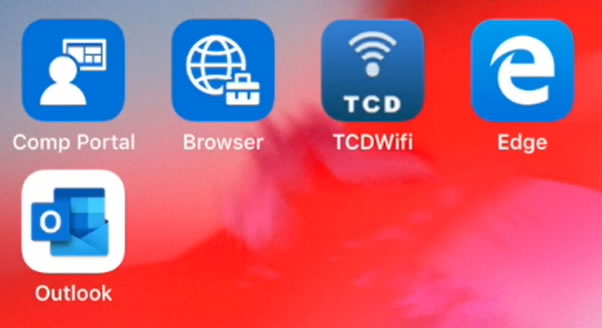
Setting up your new device
Samsung Android set-up
- In order to set up the new phone you will need a personal Gmail account to download apps and set up the phone for personal use; IT services will have no access to the login details for this Gmail account.
- You will also need to ensure that your new phone has 6-digit PIN protection.
- IT Services will also have no access or responsibility for the personal data on the phone.
- Following personal setup, please download the Intune company portal app via the Google app store to setup the work profile on your new phone. You will then need to follow Android Device Enrolment
iPhone or iOS set-up
Using your Staff Mobile Phone – Do’s and Don’ts
- Do use the MS Outlook application to access your Trinity email.
- Don’t “jailbreak” your mobile phone.
- Do use your phone responsibly and check the bill regularly to ensure it is correct.
- Do create and use at least a 6 digit pin code or biometric unlocking to prevent unauthorised access to your mobile device.
- Do turn your mobile device off or use screen lock and put it in an appropriate carrying case when travelling.
- Do keep all drinks and any other liquids away from your mobile device. Any spillage on the device can result in data loss and expensive repairs.
- Do report a loss or theft as soon as possible to both Three (dial 1913) and IT Service desk.
- Be aware of your surroundings and ensure no-one can “shoulder-surf” your password or see the data on your screen.
- Don’t leave your mobile device unattended and store the device in a safe, or at the very least lock it in your room. Don’t use your mobile device to access sensitive University data in public places if there is a possibility that the data could be breached.
- Don’t purchase any apps outside of Google Playstore or the Apple Appstore.
Billing
Similar to current arrangements all invoices will be individually associated with a cost code that pertains to each active Trinity owned mobile number. Three Ireland offers online billing a month in arrears. The current intention is to remove paper billing and switch to electronic billing only. Points of Contact will have access to all bills pertaining to their area only and individuals will have access to an electronic version of the bill pertaining to the mobile number associated with them only.
Changes to your Mobile phone tariff
For the following other query types, please contact your local point of contact above in your school/area:
- Request a new connection (i.e. a new contract with Three Ireland)
- Request a replacement mobile phone or change in tariff
- Roaming – at least 48 hours prior to departure
- Mobile phone Insurance
How to access your voicemail
To access your voicemail from your Three mobile dial 171.
To set up and personalise your voicemail from your mobile:
- Dial 171
- Press 2 to work with your greeting
- Press the # key when you are finished recording your message
- To save your greeting press * 2
You can also check your voicemail messages from another phone:
- Dial your own number but include 5 after your prefix. For example, if your number is 083 XXX XXXX, then you would dial 083 5 XXX XXXX.
- You will then hear the greeting. Interrupt it by pressing the # key; enter your PIN, then press the # key again. Your PIN is the 4 digit code you received with your SIM.
For access to voicemail while roaming, simply dial your number adding the international prefix. The service is pre-programmed on your SIM card under ‘International Voicemail’
Loss and theft
As soon as your Trinity staff phone is phone is lost or stolen:
- call Three Ireland on 1913
- and also contact Trinity via noc@tcd.ie , 01 896 2050
The Three Ireland Business Support team can block the phone and SIM card so no unauthorised charges will be incurred. If you require a replacement phone, please contact your point of contact in your local school or area. IT Services can issue a remote wipe command to delete all data one the phone and help protect Trinity data from unauthorised access.

