Microsoft Word
Overview
 As part of Microsoft 365, all staff and students have access to Microsoft Word.
As part of Microsoft 365, all staff and students have access to Microsoft Word.
Word enables users to create, edit, format, and share text-based documents. It's commonly used for producing reports, proposals, academic papers and handbooks.
Word can be installed on your computer/mobile device or can be used online through a web browser.
Accessing Word from a web browser
- Log into office.tcd.ie using your Trinity email address (in the form username@tcd.ie) and password
- Click on the 'Apps' menu item on the left-hand side
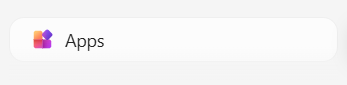
- Click the 'All apps' link in the middle-right of the screen.
- Select 'Word' from the list of all apps
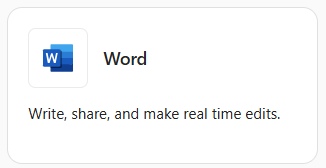
Access Word from the desktop app
When you install the Microsoft 365 Apps Office package, the Word desktop app will be included as part of that installation.
Access Word from the mobile app
Install the Word app to your phone or tablet via Google PlayStore or Apple AppStore.
Useful links
- Create a document in Word
- Control the formatting when you paste text
- Change page orientation to landscape or portrait
- Add a heading in a Word document
- Number your headings
- Insert a page break
- Insert a header or footer
- Insert page numbers
- Insert a table of contents
- Share a document
- Track changes in Word
Further training
IT Services have a few different Word training options. These options are listed off of the below page.
Learn more about the most common Microsoft 365 apps
The below links contain more information the most commonly used applications within Microsoft 365 apps. These links will give you an insight in common questions related to each application.
Your Microsoft 365 Roadmap
The Microsoft 365 apps we use in Trinity keep evolving with changes and new features being introduced on a frequent basis by Microsoft. To help you keep informed and to learn about the updates, follow Your Microsoft 365 Roadmap, available on SharePoint to all staff in Trinity College Dublin.
Need Further Help?
Search the Knowledge Base for answers to commonly asked questions.
Still need help? Contact the IT Service Desk by one of the below methods.
Email: itservicedesk@tcd.ie
Phone: +353 (01) 896 2000
Web Portal: assist.tcd.ie
Service desk opening hours are:
Monday - Friday: 9:00am - 5:00pm

/filters:quality(100)/prod01/channel_3/media/tcd/itservices/images/m365/excel-logo-square.png)
/filters:quality(100)/prod01/channel_3/media/tcd/itservices/images/m365/powerpoint-logo-square.png)
/filters:quality(100)/prod01/channel_3/media/tcd/itservices/images/m365/teams-logo-square.png)
/filters:quality(100)/prod01/channel_3/media/tcd/itservices/images/m365/outlook-logo-square.png)
/filters:quality(100)/prod01/channel_3/media/tcd/itservices/images/m365/onedrive-logo-square.png)
/filters:quality(100)/prod01/channel_3/media/tcd/itservices/images/m365/sharepoint-logo-square.png)
/filters:quality(100)/prod01/channel_3/media/tcd/itservices/images/m365/bookings-logo-square.png)