Microsoft Outlook
Overview
 Outlook is the recommended app for staff to access their Trinity email and calendar.
Outlook is the recommended app for staff to access their Trinity email and calendar.
Outlook integrates seamlessly with other Microsoft services like Teams, OneDrive, and SharePoint, making it a central hub for communication and scheduling in Trinity.
Outlook can be installed on your computer/mobile device or can be used online through a web browser.
Students use a different service for accessing their email. That service is called MyZone and is powered by Google.
Accessing Outlook from a web browser
You can access the web browser version of Outlook one of two ways:
Option 1: Via mail.tcd.ie
- Log into mail.tcd.ie using your Trinity email address (in the form username@tcd.ie) and password
Option 2: Via office.tcd.ie
- Log into office.tcd.ie using your Trinity email address (in the form username@tcd.ie) and password
- Click on the 'Apps' menu item on the left-hand side
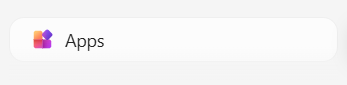
- Click the 'All apps' link in the middle-right of the screen
- Select 'Outlook' from the list of all apps
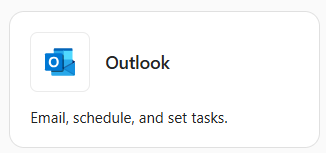
Access Outlook from the desktop app
When you install the Microsoft 365 Apps Office package, the Outlook desktop apps* will be included as part of that installation.
*There are currently two versions of the desktop app. The older version is titled as 'Outlook (classic)' and the newer version is titled as just 'Outlook'. The newer version is very similar to the web browser version of Outlook. The feature differences between the two desktop app versions are outlined on the "Feature comparison between new Outlook and classic Outlook" webpage.
Access Outlook from the mobile app
Install the Outlook app to your phone or tablet via Google PlayStore or Apple AppStore.
Useful links
Getting started
- Outlook training
- Add an email account to Outlook for Windows
- Add an email account to Outlook for Mac
- Add an email account to Outlook for iOS
- Add an email account to Outlook for Android
- Create and send email in Outlook
- Create an email signature
- Set categories, flags, or reminders
- Organize email by using folders in Outlook
- Set up rules in Outlook
- Request a "firstname.secondname@tcd.ie" email address
- Delegate email functions to a colleague/assistant
Calendar
Archiving
- Export emails, contacts, and calendar items to Outlook for Windows
- Import email, contacts, and calendar from Outlook for Windows
- Export items to an archive file in Outlook for Mac
- Import email messages, contacts, and other items into Outlook for Mac
- Manage email storage with In-Place/Online Archive mailboxes
- Retention and archive policies in Outlook Web App
Further training
IT Services don't currently provide in-house training for Outlook however there are a number of comprehensive courses available to all Staff and Students via LinkedIn Learning. We have listed a couple of those options on the below page.
Learn more about the most common Microsoft 365 apps
The below links contain more information the most commonly used applications within Microsoft 365 apps. These links will give you an insight in common questions related to each application.
Your Microsoft 365 Roadmap
The Microsoft 365 apps we use in Trinity keep evolving with changes and new features being introduced on a frequent basis by Microsoft. To help you keep informed and to learn about the updates, follow Your Microsoft 365 Roadmap, available on SharePoint to all staff in Trinity College Dublin.
Need Further Help?
Search the Knowledge Base for answers to commonly asked questions.
Still need help? Contact the IT Service Desk by one of the below methods.
Email: itservicedesk@tcd.ie
Phone: +353 (01) 896 2000
Web Portal: assist.tcd.ie
Service desk opening hours are:
Monday - Friday: 9:00am - 5:00pm

/filters:quality(100)/prod01/channel_3/media/tcd/itservices/images/m365/word-logo-square.png)
/filters:quality(100)/prod01/channel_3/media/tcd/itservices/images/m365/excel-logo-square.png)
/filters:quality(100)/prod01/channel_3/media/tcd/itservices/images/m365/powerpoint-logo-square.png)
/filters:quality(100)/prod01/channel_3/media/tcd/itservices/images/m365/teams-logo-square.png)
/filters:quality(100)/prod01/channel_3/media/tcd/itservices/images/m365/onedrive-logo-square.png)
/filters:quality(100)/prod01/channel_3/media/tcd/itservices/images/m365/sharepoint-logo-square.png)
/filters:quality(100)/prod01/channel_3/media/tcd/itservices/images/m365/bookings-logo-square.png)