Microsoft OneDrive
Overview
 As part of Microsoft 365, all staff and students have access to Microsoft's cloud-based file storage service, OneDrive.
As part of Microsoft 365, all staff and students have access to Microsoft's cloud-based file storage service, OneDrive.
This service allows you to sync and share files between computers and mobile devices for easy access to your files from anywhere you have an internet connection.
With OneDrive, you can also create Word documents, Excel spreadsheets, PowerPoint presentations, or Excel Forms from within OneDrive. Working with files stored on OneDrive looks and feels exactly the same as working with the files stored locally on your computer, except the changes you make are instantly saved online and can be viewed and edited in real time by anyone you share the document with, allowing for collaboration with colleagues.
OneDrive gives you 500 GB of cloud storage with a maximum of 2GB file size.
SharePoint vs OneDrive - What's the difference?
This short video will show you the difference between Microsoft SharePoint and OneDrive.
Accessing OneDrive from a web browser
- Log into office.tcd.ie using your Trinity email address (in the form username@tcd.ie) and password
- Click on the 'Apps' menu item on the left-hand side
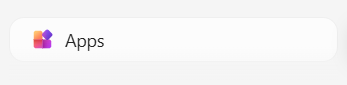
- Click the 'All apps' link in the middle-right of the screen.
- Select 'OneDrive' from the list of all apps
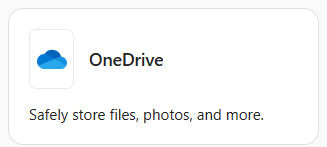
Access OneDrive from the desktop app
When you install the Microsoft 365 Apps Office package, the OneDrive desktop client app will be included as part of that installation.
Access OneDrive from the mobile app
Install the OneDrive app to your phone or tablet via Google PlayStore or Apple AppStore.
Useful links
Video guides
- OneDrive for Web
- OneDrive for Windows
- OneDrive for Mac
- OneDrive mobile for work and school
- Share and collaborate with OneDrive
Working with files and folders
- Upload and save files and folders to OneDrive
- Manage files and folders in OneDrive
- Delete files or folders in OneDrive
- Copy files and folders between OneDrive and SharePoint sites
- Restore a previous version of a file stored in OneDrive
- Restore deleted files or folders in OneDrive
Back up and share
Further training
IT Services don't currently provide in-house training for OneDrive however there are a number of comprehensive courses available to all Staff and Students via LinkedIn Learning. We have listed a couple of those options on the below page.
Learn more about the most common Microsoft 365 apps
The below links contain more information the most commonly used applications within Microsoft 365 apps. These links will give you an insight in common questions related to each application.
Your Microsoft 365 Roadmap
The Microsoft 365 apps we use in Trinity keep evolving with changes and new features being introduced on a frequent basis by Microsoft. To help you keep informed and to learn about the updates, follow Your Microsoft 365 Roadmap, available on SharePoint to all staff in Trinity College Dublin.
Need Further Help?
Search the Knowledge Base for answers to commonly asked questions.
Still need help? Contact the IT Service Desk by one of the below methods.
Email: itservicedesk@tcd.ie
Phone: +353 (01) 896 2000
Web Portal: assist.tcd.ie
Service desk opening hours are:
Monday - Friday: 9:00am - 5:00pm

/filters:quality(100)/prod01/channel_3/media/tcd/itservices/images/m365/word-logo-square.png)
/filters:quality(100)/prod01/channel_3/media/tcd/itservices/images/m365/excel-logo-square.png)
/filters:quality(100)/prod01/channel_3/media/tcd/itservices/images/m365/powerpoint-logo-square.png)
/filters:quality(100)/prod01/channel_3/media/tcd/itservices/images/m365/teams-logo-square.png)
/filters:quality(100)/prod01/channel_3/media/tcd/itservices/images/m365/outlook-logo-square.png)
/filters:quality(100)/prod01/channel_3/media/tcd/itservices/images/m365/sharepoint-logo-square.png)
/filters:quality(100)/prod01/channel_3/media/tcd/itservices/images/m365/bookings-logo-square.png)