All current Trinity staff and students can use the Microsoft 365 Apps suite of software, free of charge.
Applications include Word, Excel, PowerPoint, and more.
The suite also includes OneDrive which is a form of personal cloud storage. Staff and Students can use up to 500GB of storage with a maximum file size of 2GB.
Please note, Microsoft 365 Apps is a self-supported service.
Getting started
Microsoft 365 Apps can be used online or installed on Windows, Mac, Android and iPhone.
You can install Microsoft 365 Apps on up to five devices including your computer or mobile device.
Using it online
To use the browser versions of Microsoft 365 Apps online:
- Log into office.tcd.ie using your Trinity email address (in the form username@tcd.ie) and password
- Click on the 'Apps' menu item on the left-hand side
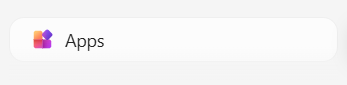
- Click the 'All apps' link in the middle-right of the screen.
- From the list of apps, select the application you want to use e.g. Word
Using it on a desktop
To install desktop versions of Microsoft 365 Apps on your Windows or Mac computer:
- Log into office.tcd.ie using your Trinity email address (in the form username@tcd.ie) and password
- Click on the 'Apps' menu item on the left-hand side
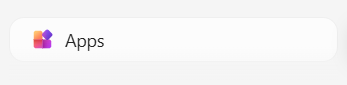
- Click the 'Install apps' dropdown in the top-right of the screen.
- Click the 'Microsoft 365 apps' option to download an 'Office' installation file. Running this installation file will install desktop versions of all common applications such as Word, Excel and PowerPoint on your computer.
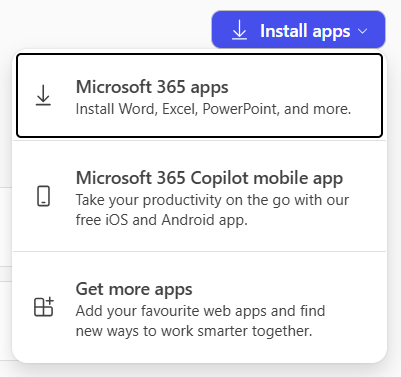
Using it on a mobile
Microsoft 365 apps can be installed from the App Store (for iPhone/iPad) or from the Google Play Store (for Android).
Learn more about the most common Microsoft 365 apps
The below links contain more information the most commonly used applications within Microsoft 365 apps. These links will give you an insight in common questions related to each application.
Access to Microsoft 365 Apps after you complete your employment / studies
You will have access to Microsoft 365 Apps for the duration of your employment / studies in Trinity.
When you are due to finish your employment / studies, you will be informed that your Trinity computer account will expire and that you will lose access to the Microsoft 365 Apps service.
Before your account expires, to avoid losing any files stored in your OneDrive, you should backup that data to another location - such as a personal Google Drive account.
Microsoft 365 add-ins and Third party applications
IT Services do not currently support any Microsoft 365 add-ins or third-party applications.
Users should be aware that each add-in or application is a service provided not by Microsoft but by a separate third-party company that the University does not have a current contract with.
Enabling the add-in may involve giving the third-party company access to your Trinity College email and Calendar data and in some instances allowing the data to be transferred to the Third-party company.
This may cause data security and privacy issues and may not be GDPR compliant.
Need Further Help?
Search the Knowledge Base for answers to commonly asked questions.
Still need help? Contact the IT Service Desk by one of the below methods.
Email: itservicedesk@tcd.ie
Phone: +353 (01) 896 2000
Web Portal: assist.tcd.ie
Service desk opening hours are:
Monday - Friday: 9:00am - 5:00pm

/filters:format(webp)/filters:quality(100)/prod01/channel_3/media/tcd/itservices/images/m365/365-logo-rectangle-large.png)
/filters:quality(100)/prod01/channel_3/media/tcd/itservices/images/m365/word-logo-square.png)
/filters:quality(100)/prod01/channel_3/media/tcd/itservices/images/m365/excel-logo-square.png)
/filters:quality(100)/prod01/channel_3/media/tcd/itservices/images/m365/powerpoint-logo-square.png)
/filters:quality(100)/prod01/channel_3/media/tcd/itservices/images/m365/teams-logo-square.png)
/filters:quality(100)/prod01/channel_3/media/tcd/itservices/images/m365/outlook-logo-square.png)
/filters:quality(100)/prod01/channel_3/media/tcd/itservices/images/m365/onedrive-logo-square.png)
/filters:quality(100)/prod01/channel_3/media/tcd/itservices/images/m365/sharepoint-logo-square.png)
/filters:quality(100)/prod01/channel_3/media/tcd/itservices/images/m365/bookings-logo-square.png)