Locating your Grades Journey Columns
Grades Journey weighted columns start with SEQ are named based on information that's automatically transferred from SITS. They will also have a sequence number, depending on the number of assessment components in SITS, which will be numbered 001, 002, 003, 004, 005 and so on.
An example of a type of assessment component is as follows: CWN stands for "coursework by name". Therefore, the completed column name will appear as SEQ 001 - CWN.
How to find your Grades Journey (SEQ) columns in the Gradebook
When the SEQ columns have been created, you can find them within either the Markable Items or Marks view of the Gradebook. Look for the columns titled in the format SEQ 001 - CWN.
In Markable Items, find the relevant SEQ column in the list and click the ellipsis. Select Edit.
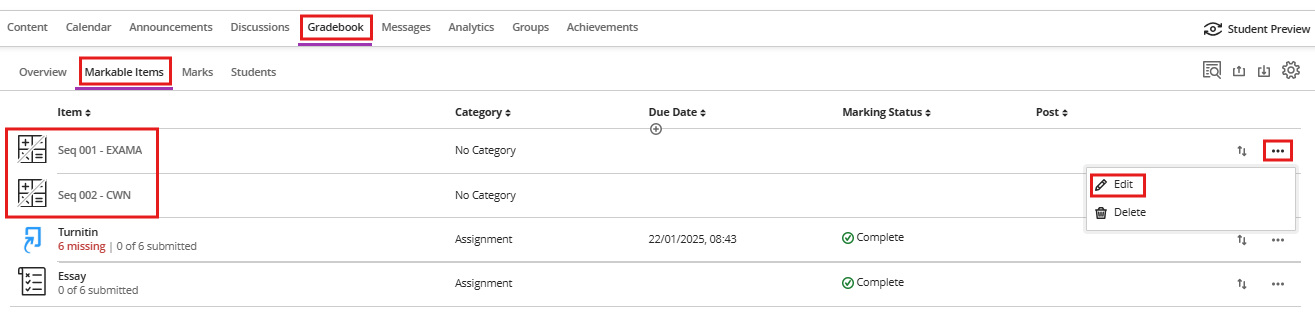
In the Marks tab, find the relevant column and click on the icon at the top of the column. Select Edit.
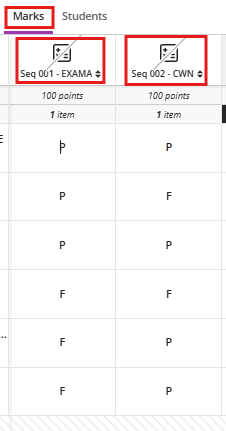
This screen will be the next to open.
- All assignments must be marked out of 100.
- Do not change the title of the column or the mark schema. Changing this will prevent marks from transferring from the Gradebook to SITS.
- To avoid confusion for students, always leave the Grades Journey column hidden from students.
- SITS will provide the description for the assignment.
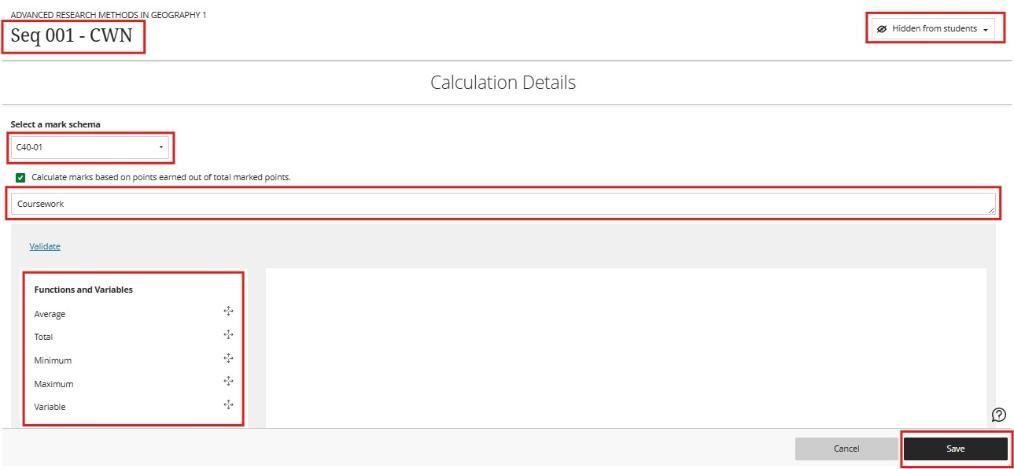
Unable to Locate your Grades Journey Columns?
If staff members are experiencing issues locating your Grades Journey Columns, please contact the Teaching & Learning IT team via the IT Service Desk by one of the following methods.
You can email the service desk at itservicedesk@tcd.ie. Please ensure you fill in the 'Subject' field with Grades Journey: when emailing.
Service desk opening hours are:
Monday - Friday: 09:00 - 17:00
