Become a Grades Journey Approver
To complete the approval and transfer of grades from Blackboard Gradebook to SITS, one instructor on each module must have their role changed to be a Grades Journey approver. The Grades Journey Approver role is no different from the normal Instructor role. Contact another Instructor in your module or IT Services if you want to change your role to Grades Journey Approver.
If you are requested to change from Instructor to Grades Journey Approver
Contact another Instructor in your module or IT Services if you want to change your role to Grades Journey Approver.
1. Click Class Register under Details and Actions.
2. Click the three dots (the ellipsis) on the far right and select member information.
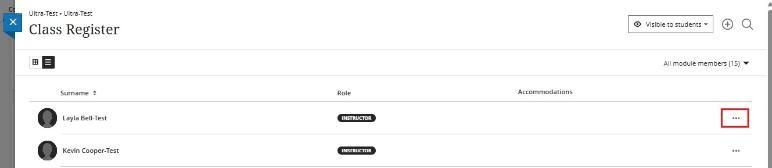
3. Then select a role from the drop-down box and select Grades Journey Approver.
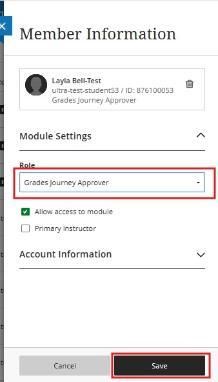
4. Select Save.

How to Enrol a Person onto a Module
1. Click Class Register under Details and Actions.
2. Click the + sign at the top right of the screen.
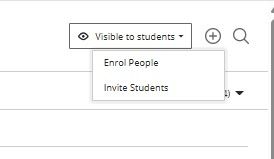
3. In the Enrol People screen, start typing in a name. When the staff member's name appears, click the "+" next to their name to add them to the register.
4. Then select a role from the drop-down box and select Grades Journey Approver
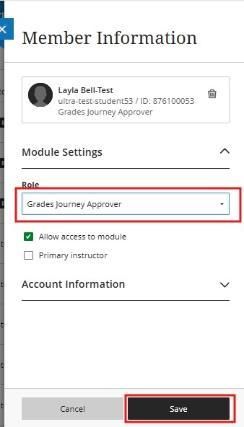
5. Select Save.
