Online Module Enrolment (OME) is the process of choosing your classes for the coming academic year. Undergraduate students to whom Online Module Enrolment applies must choose modules worth 60 ECTS credits for the academic year.
OME opens for Junior Fresh (first year) students on Wednesday 10 September and closes at midnight on Wednesday 17 September.
Junior Fresh students whose modules are entirely compulsory will not need to participate in the module enrolment process. You will be enrolled automatically in your compulsory modules.
Junior Fresh students that are participating will be selecting optional modules only.
To find out more information about your modules, please contact your school/course office.
Note: Not all courses require Online Module Enrolment. If you do not receive an invitation via your my.tcd.ie in-tray, then it does not apply to you and your school or course office will enrol you in your modules.
Only invited undergraduate students take part in Online Module Enrolment. Students do not have to be registered or have their fees paid in order to enrol in their modules.
Postgraduate students do not take part in Online Module Enrolment. They will be enrolled in their modules by their school.
For the full list of Trinity Elective codes please click here.
We recommend that you choose your modules on a desktop computer rather than on a phone, as the options appear clearer.
Students
If you are a continuing undergraduate student, you will receive a message in your in-tray as well as an email to let you know that Online Module Enrolment is open. Once you receive the email, you can begin enrolling in your modules.
Click on the 'Online Module Enrolment Walkthrough' tab to see how to enrol in your modules.
You will receive messages through your in-tray with updates on Online Module Enrolment.
FAQs
Pre Online Module Enrolment
How do I know which Modules I need to take?
Please consult your course handbook to find your compulsory, optional and Capstone (Senior Sophister year only) modules. This information is also displayed on your School/Programme Office website, which can be found here.
For information on Trinity Elective Modules, visit: Trinity Electives.
For information on Open Modules, visit: Open Modules
The My Programme Tab is not on my portal. What should I do?
The My Programme tab will only display in your TCD portal at 1pm on the 23rd July 2025.
If the My Programme tab is not displaying at this time, please contact the OME team at AskTCD using the ‘Log an Academic Registry Enquiry’ button with the subject line ‘’No My Programme Tab Displaying’’.
I didn’t receive an email about Online Module Enrolment. What should I do?
All students who are eligible for Online Module Enrolment should receive information about module selection in an email.
Please be aware that not every course requires Online Module Enrolment. If your course requires you to complete Online Module Enrolment but you have not received an email, get in touch with us at AskTCD.
How do I contact OME Team?
You can contact the OME Team at AskTCD.
During Online Module Enrolment
My Programme tab is displaying an error message. What should I do?
Please contact the OME team at AskTCD with the subject line ‘’My Programme Tab Error Message’’ and send us a screenshot of the error message displayed.
The module options are not appearing in Online Module Enrolment. What should I do?
Please contact your School or Programme Office, as they can advise on the modules offered via Online Module Enrolment for your programme of study.
My module is at full capacity. What can I do?
Online Module Enrolment is first come first served. If the module is full, please select another module with available capacity. Unfortunately, there is no waiting list for modules and capacity increases are not permitted.
I meet the requirements of a module rule but the system says I do not. What should I do?
Please contact the OME team at AskTCD with a screenshot of the error message displayed within Online Module Enrolment.
I cannot submit my module selections. What should I do?
Please ensure that you have satisfied all the module requirements, i.e., that you have selected 30 ECTS credits per semester and have selected 60 ECTS for the academic year.
How can I see my confirmed Online Module Enrolment modules?
You can view your confirmed modules via the intray message within your my.tcd.ie portal. Please note, your modules will not appear on your timetable or on Blackboard until 8th August as timetables/blackboard are only updated post Online Module Enrolment takes place.
I have submitted my OME choices and received no confirmation email. What should I do?
Log in to your my.tcd.ie portal and ensure that you have clicked the Submit Selections button. Then click Finish. This should generate an intray message to your my.tcd.ie portal. If you still do not receive an intray message, please contact the OME team AskTCD with the subject line "OME Intray Message Error".
How do I change my OME modules?
During Online Module Enrolment you can log back into the My Programme tab and change your optional, open or Trinity Elective modules. Please follow the steps noted in the Change of Mind tab within the Online Module Enrolment walkthrough section of the website.
Please remember that the Change of Mind option can only be used between Wednesday July 23rd at 1pm to Wednesday August 6th at midnight.
Important Note: If you log back into the My Programme tab to change your mind, your module selections are voided as soon as you click “Change of mind” and you may lose your place on your previous module selections.
When is the deadline to submit my module choices?
Online Module Enrolment closes at midnight on the 6th August 2025.
Post Online Module Enrolment
I missed the deadline, how do I apply for OME?
If the OME window has closed, please contact your School/Programme Office and they can assist with enrolling you in your modules.
When will I receive my OME timetable?
The timetable will be released by the Central Timetabling Unit on the 25th August 2025. Please be aware that this date is subject to change.
Please contact your School/Course Office if you have any questions.
My module(s) are not displaying in my timetable/blackboard. Who should I contact?
If you received an email confirming your module enrolment via OME and they are not displaying on your timetable, please first contact your School/programme Office to ensure you have been assigned a tutorial group, if this is complete you will need to contact IT Services at the following link itservicedesk@tcd.ie
I am struggling with my OME module. Can I change it?
Please contact your School/Programme Office for changes to optional modules once term has begun, for changes to Open Modules, please contact the Joint Honours Office at Open.Modules@tcd.ie. For changes to Trinity Elective modules, please contact the OME team at AskTCD.
If you are a student who will be studying abroad for the full year in 2025/26, you will not be required to select modules when Online Module Enrolment opens.
You will not see the "My Programme" tab on your portal.
If you are a student who will be studying abroad for just one semester in 2025/26, you will be required to select modules when Online Module Enrolment opens. You are required to select 60 credits and your School will amend your selections to the modules you will be taking during your term at Trinity in 2025/26.
If you are returning from a Junior Sophister period of Study Abroad you will be required to select your Senior Sophister modules when Online Module Enrolment opens. It is your responsibility to ensure you meet module prerequisites before submitting your selections especially if you have taken an equivalent module while studying abroad.
You will receive a message in your in-tray messages confirming when Online Module Enrolment is open.
FAQs
Pre Online Module Enrolment
How do I know the Modules I need to take?
Please consult your course handbook to find out your compulsory, optional and Capstone (Senior Sophister year only) modules. This information is also displayed on your School/Programme Office website, which can be found here.
For information on Trinity Elective Modules, visit: Trinity Electives.
For information on Open Modules, visit: Open Modules
The My Programme Tab is not on my portal
The My Programme tab will only display in your TCD portal at 1pm on the 23rd July 2025.
If the My Programme tab is not displaying at this time, please contact the OME team at AskTCD using the ‘Log an Academic Registry Enquiry’ button with the subject line ‘’No My Programme Tab Displaying’’.
I didn’t receive an email about Online Module Enrolment. What should I do?
All students who are eligible for Online Module Enrolment should receive information about module selection in an email.
Please be aware that not every course requires Online Module Enrolment. If your course requires you to complete Online Module Enrolment but you have not received an email, get in touch with us at AskTCD.
How do I contact OME Team?
You can contact the OME Team at AskTCD.
During Online Module Enrolment
My Programme tab is displaying an error message. What should I do?
Please contact the OME team at AskTCD with the subject line ‘’My Programme Tab Error Message’’ and send us a screenshot of the error message displayed.
The module options are not appearing in Online Module Enrolment. What should I do?
Please contact your School or Programme Office, as they can advise on the modules offered via Online Module Enrolment for your programme of study.
My module is at full capacity. What can I do?
Online Module Enrolment is first come first served. If the module is full, please select another module with available capacity. Unfortunately, there is no waiting list for modules and capacity increases are not permitted.
I meet the requirements of a module rule but the system says I do not. What should I do?
Please contact the OME team at AskTCD with a screenshot of the error message displayed within Online Module Enrolment.
I cannot submit my module selections. What should I do?
Please ensure that you have satisfied all the module requirements, i.e., that you have selected 30 ECTS credits per semester and have selected 60 ECTS for the academic year.
How can I see my confirmed Online Module Enrolment modules?
You can view your confirmed modules via the intray message within your my.tcd.ie portal. Please note, your modules will not appear on your timetable or on Blackboard until 8th August as timetables/blackboard are only updated post Online Module Enrolment takes place.
I have submitted my OME choices and received no confirmation email. What should I do?
Log in to your my.tcd.ie portal and ensure that you have clicked the Submit Selections button. Then click Finish. This should generate an intray message to your my.tcd.ie portal. If you still do not receive an intray message, please contact the OME team at AskTCD with the subject line ‘’OME Intray Message Error’’.
How do I change my OME modules?
During Online Module Enrolment you can log back into the My Programme tab and change your optional, open or Trinity Elective modules. Please follow the steps noted in the Change of Mind tab within the Online Module Enrolment walkthrough section of the website.
Please remember that the Change of Mind option can only be used between Wednesday July 23rd at 1pm to Wednesday August 6th at midnight.Important Note: If you log back into the My Programme tab to change your mind, your module selections are voided as soon as you click “Change of mind” and you may lose your place on your previous module selections.
When is the deadline to submit my module choices?
Online Module Enrolment closes at midnight on the 6th August 2025.
Post Online Module Enrolment
I missed the deadline, how do I apply for OME?
If the OME window has closed, please contact your School/Programme Office and they can assist with enrolling you in your modules.
When will I receive my OME timetable?
The timetable will be released by the Central Timetabling Unit on the 25th August 2025. Please be aware that this date is subject to change.
Please contact your School/Course Office if you have any questions.
My module(s) are not displaying in my timetable/blackboard. Who should I contact?
If you received an email confirming your module enrolment via OME and they are not displaying on your timetable, please first contact your School/programme Office to ensure you have been assigned a tutorial group, if this is complete you will need to contact IT Services at the following link itservicedesk@tcd.ie
I am struggling with my OME module. Can I change it?
Please contact your School/Programme Office for changes to optional modules once term has begun, for changes to Open Modules, please contact the Joint Honours Office at Open.Modules@tcd.ie. For changes to Trinity Elective modules, please contact the OME team at AskTCD.
If you are due to sit exams during the Reassessment exam session you will be required to select modules for next academic year when online module enrolment opens. Your module selections will be provisional until your progression is confirmed.
You will receive a message in your in-tray messages confirming when Online Module Enrolment is open.
FAQs
Pre Online Module Enrolment
How do I know the Modules I need to take?
Please consult your course handbook to find out your compulsory, optional and Capstone (Senior Sophister year only) modules. This information is also displayed on your School/Programme Office website, which can be found here.
For information on Trinity Elective Modules, visit: Trinity Electives.
For information on Open Modules, visit: Open Modules
The My Programme Tab is not on my portal
The My Programme tab will only display in your TCD portal at 1pm on the 23rd July 2025.
If the My Programme tab is not displaying at this time, please contact the OME team at AskTCD using the ‘Log an Academic Registry Enquiry’ button with the subject line ‘’No My Programme Tab Displaying’.
I didn’t receive an email about Online Module Enrolment. What should I do?
All students who are eligible for Online Module Enrolment should receive information about module selection in an email. Please be aware that not every course requires online module enrolment. If your course requires you to complete online module enrolment but you have not received an email, contact the OME team at AskTCD.
How do I contact OME Team?
You can contact the OME Team at AskTCD.
During Online Module Enrolment
My Programme tab is displaying an error message. What should I do?
Please contact the OME team at AskTCD with the subject line ‘’My Programme Tab Error Message’’ and send us a screenshot of the error message displayed.
The module options are not appearing in Online Module Enrolment. What should I do?
Please contact your School or Programme Office, as they can advise on the modules offered via Online Module Enrolment for your programme of study.
My module is at full capacity. What can I do?
Online Module Enrolment is first come first served. If the module is full, please select another module with available capacity. Unfortunately, there is no waiting list for modules and capacity increases are not permitted.
I meet the requirements of a module rule but the system says I do not. What should I do?
Please contact the OME team at AskTCD with a screenshot of the error message displayed within Online Module Enrolment.
I cannot submit my module selections. What should I do?
Please ensure that you have satisfied all the module requirements, i.e., that you have selected 30 ECTS credits per semester and have selected 60 ECTS for the academic year.
How can I see my confirmed Online Module Enrolment modules?
You can view your confirmed modules via the intray message within your my.tcd.ie portal. Please note, your modules will not appear on your timetable or on Blackboard until 8th August as timetables/blackboard are only updated post Online Module Enrolment takes place.
I have submitted my OME choices and received no confirmation email. What should I do?
Log in to your my.tcd.ie portal and ensure that you have clicked the Submit Selections button. Then click Finish. This should generate an intray message to your my.tcd.ie portal. If you still do not receive an intray message, please contact the OME team at AskTCD with the subject line "OME Intray Message Error".
How do I change my OME modules?
During Online Module Enrolment you can log back into the My Programme tab and change your optional, open or Trinity Elective modules. Please follow the steps noted in the Change of Mind tab within the Online Module Enrolment walkthrough section of the website.
Please remember that the Change of Mind option can only be used between Wednesday July 23rd at 1pm to Wednesday August 6th at midnight.
Important Note: If you log back into the My Programme tab to change your mind, your module selections are voided as soon as you click “Change of mind” and you may lose your place on your previous module selections.
When is the deadline to submit my module choices?
Online Module Enrolment closes at midnight on the 6th August 2025.
Post Online Module Enrolment
I missed the deadline, how do I apply for OME?
If the OME window has closed, please contact your School/Programme Office and they can assist with enrolling you in your modules.
When will I receive my OME timetable?
The timetable will be released by the Central Timetabling Unit on the 25th August 2025. Please be aware that this date is subject to change.
Please contact your School/Course Office if you have any questions.
My module(s) are not displaying in my timetable/blackboard. Who should I contact?
If you received an email confirming your module enrolment via OME and they are not displaying on your timetable, please first contact your School/programme Office to ensure you have been assigned a tutorial group, if this is complete you will need to contact IT Services at the following link itservicedesk@tcd.ie
I am struggling with my OME module. Can I change it?
Please contact your School/Programme Office for changes to optional modules once term has begun, for changes to Open Modules, please contact the Joint Honours Office at Open.Modules@tcd.ie. For changes to Trinity Elective modules, please contact the OME team at AskTCD.
If you are returning in 2025/26 from a period off-books, you will be required to select modules for next academic year when online module enrolment opens.
You will receive a message in your in-tray messages confirming when Online Module Enrolment is open.
FAQs
Pre Online Module Enrolment
How do I know the Modules I need to take?
Please consult your course handbook to find out your compulsory, optional and Capstone (Senior Sophister year only) modules. This information is also displayed on your School/Programme Office website, which can be found here.
For information on Trinity Elective Modules, visit: Trinity Electives.
For information on Open Modules, visit: Open Modules
The My Programme Tab is not on my portal
The My Programme tab will only display in your TCD portal at 1pm on the 23rd July 2025.
If the My Programme tab is not displaying at this time, please contact the OME team at AskTCD using the ‘Log an Academic Registry Enquiry’ button with the subject line "No My Programme Tab Displaying".
I didn’t receive an email about Online Module Enrolment. What should I do?
All students who are eligible for Online Module Enrolment should receive information about module selection in an email.
Please be aware that not every course requires Online Module Enrolment. If your course requires you to complete Online Module Enrolment but you have not received an email, get in touch with us at AskTCD.
How do I contact OME Team?
You can contact the OME Team at AskTCD.
During Online Module Enrolment
My Programme tab is displaying an error message. What should I do?
Please contact the OME team at AskTCD with the subject line ‘’My Programme Tab Error Message’’ and send us a screenshot of the error message displayed.
The module options are not appearing in Online Module Enrolment. What should I do?
Please contact your School or Programme Office, as they can advise on the modules offered via Online Module Enrolment for your programme of study.
My module is at full capacity. What can I do?
Online Module Enrolment is first come first served. If the module is full, please select another module with available capacity. Unfortunately, there is no waiting list for modules and capacity increases are not permitted.
I meet the requirements of a module rule but the system says I do not. What should I do?
Please contact the OME team at AskTCD with a screenshot of the error message displayed within Online Module Enrolment.
I cannot submit my module selections. What should I do?
Please ensure that you have satisfied all the module requirements, i.e., that you have selected 30 ECTS credits per semester and have selected 60 ECTS for the academic year.
How can I see my confirmed Online Module Enrolment modules?
You can view your confirmed modules via the intray message within your my.tcd.ie portal. Please note, your modules will not appear on your timetable or on Blackboard until 8th August as timetables/blackboard are only updated post Online Module Enrolment takes place.
I have submitted my OME choices and received no confirmation email. What should I do?
Log in to your my.tcd.ie portal and ensure that you have clicked the Submit Selections button. Then click Finish. This should generate an intray message to your my.tcd.ie portal. If you still do not receive an intray message, please contact the OME team at AskTCD with the subject line ‘’OME Intray Message Error’’.
How do I change my OME modules?
During Online Module Enrolment you can log back into the My Programme tab and change your optional, open or Trinity Elective modules. Please follow the steps noted in the Change of Mind tab within the Online Module Enrolment walkthrough section of the website.
Please remember that the Change of Mind option can only be used between Wednesday July 23rd at 1pm to Wednesday August 6th at midnight.
Important Note: If you log back into the My Programme tab to change your mind, your module selections are voided as soon as you click “Change of mind” and you may lose your place on your previous module selections.
When is the deadline to submit my module choices?
Online Module Enrolment closes at midnight on the 6th August 2025.
Post Online Module Enrolment
I missed the deadline, how do I apply for OME?
If the OME window has closed, please contact your School/Programme Office and they can assist with enrolling you in your modules.
When will I receive my OME timetable?
The timetable will be released by the Central Timetabling Unit on the 25th August 2025. Please be aware that this date is subject to change.
Please contact your School/Course Office if you have any questions.
My module(s) are not displaying in my timetable/blackboard. Who should I contact?
If you received an email confirming your module enrolment via OME and they are not displaying on your timetable, please first contact your School/programme Office to ensure you have been assigned a tutorial group, if this is complete you will need to contact IT Services at the following link itservicedesk@tcd.ie
I am struggling with my OME module. Can I change it?
Please contact your School/Programme Office for changes to optional modules once term has begun, for changes to Open Modules, please contact the Joint Honours Office at Open.Modules@tcd.ie. For changes to Trinity Elective modules, please contact the OME team at AskTCD.
Students who are only taking Trinity Electives can visit the Trinity Electives website for more information.
For the full list of Trinity Elective codes please click here.
For the full list of Trinity Electives you can visit the Trinity Electives website.
When selecting your modules please ignore the line "Please do not click on the confirm selections button if you have not selected 60 credits."
Trinity Electives opens on 23rd July at 1pm and closes at 6th August at midnight.
Students will not see the compulsory modules option or the open modules option when selecting your module choices.
Online Module Enrolment Walkthrough
This area outlines how students can access Online Module Enrolment and enroll in their modules.
Accessing Online Module Enrolment
To enroll on your compulsory modules and optional modules ( including Trinity electives and open modules), please log into my.tcd.ie, using your college username and password.
Go to the "My Programme" tab.
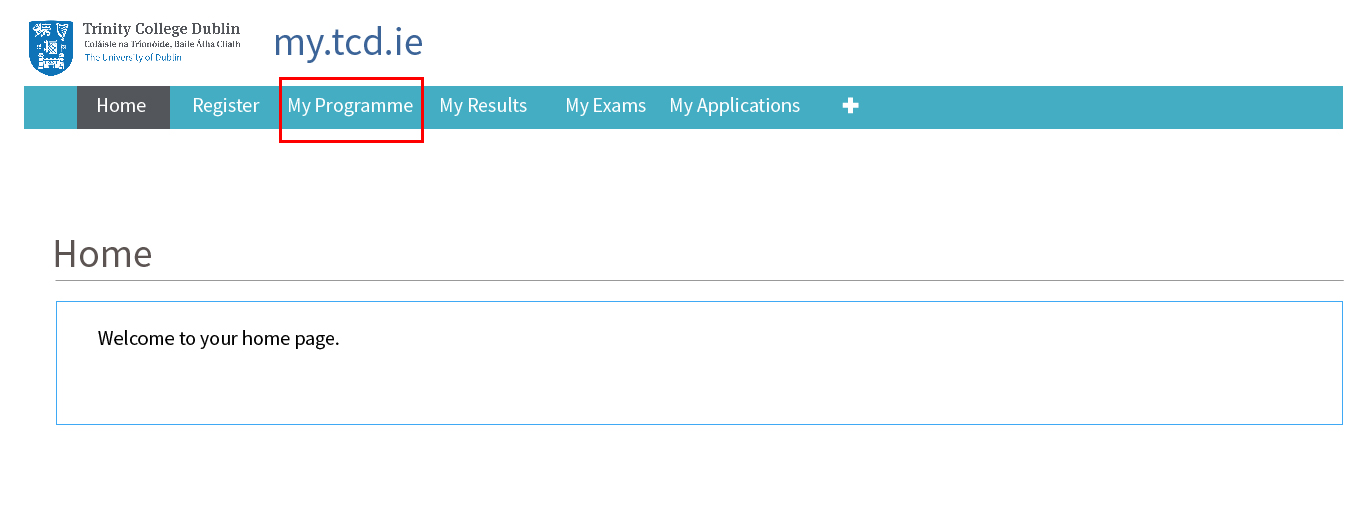
Once in the "My Programme" tab please click on "Online Module Enrolment" to begin enrolling on your modules.
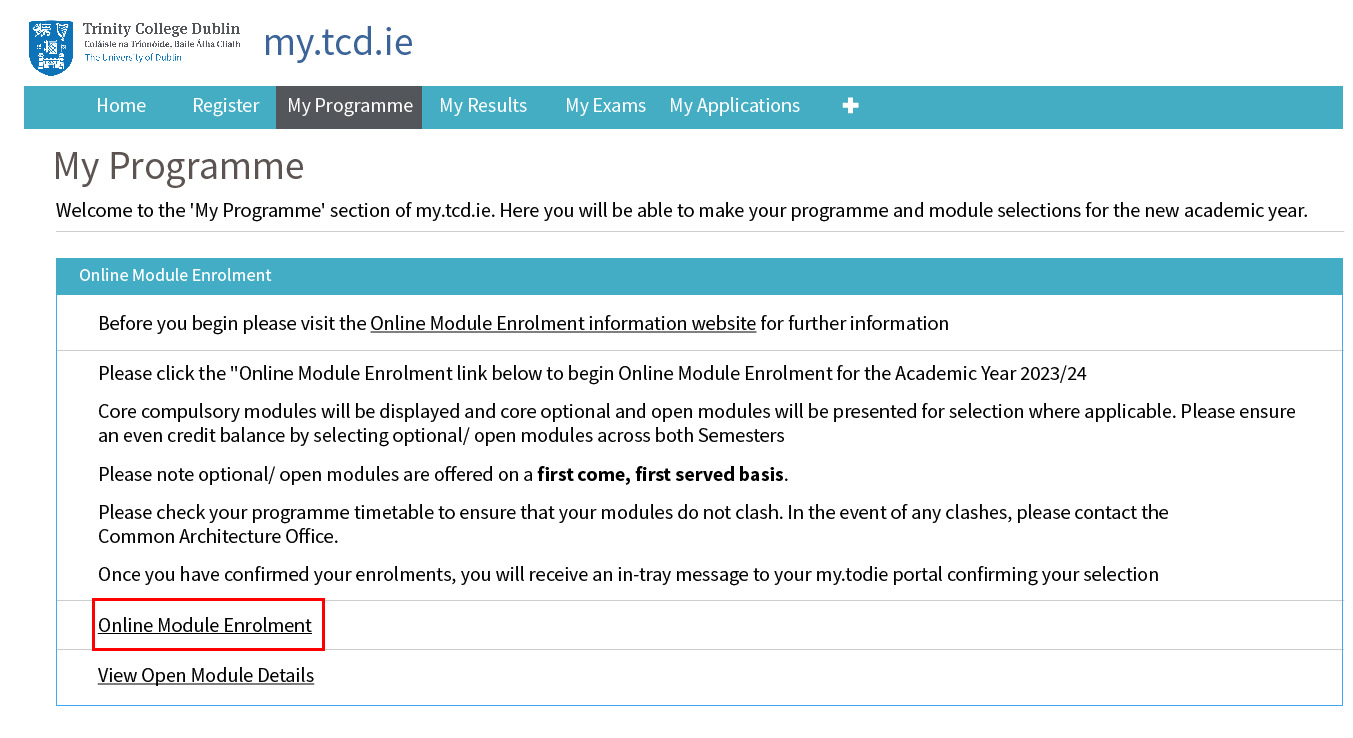
Read the instructions in the steps below and follow the instructions.
Selecting your modules
Please be aware there are certain areas to be aware of when students are selecting their modules.
How to select modules
- To select a module click on the Add button, next to the module.
- Check that the module appears on the “Selected Modules” section.
- Delete a module by clicking on the bin icon and check that it is no longer in the “Selected Modules” section.
- Choose the correct amount of Trinity Elective’s if applicable in July. Reassessment, deferred and off-books students will select electives in July as well.
- Once you have chosen all your modules check that the total number of credits is correct in the “Total ECTS credits” section.
- Do not click on the “Submit Selections” button until all actions have been completed.
Module rules
Some modules must be taken with another module (co-requisite modules) . In the example shown below ECU22011 & ECU22012 must be taken together if you try to select one without the other an error will appear. Some module enrolment modules have a pre-requisite module ( e.g. you must have taken one module in order to take another one.)
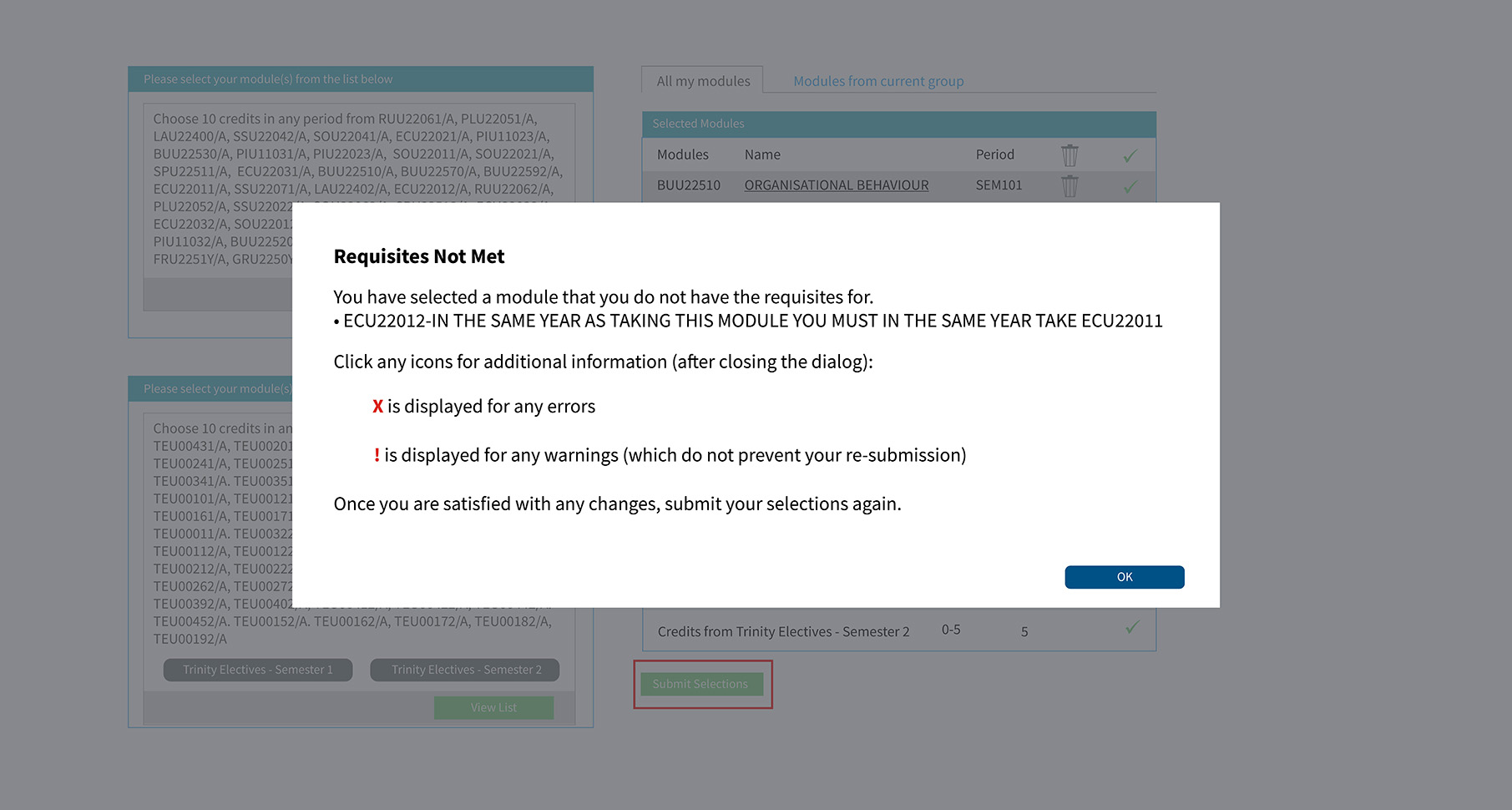
Once you click on OK in the box above. The error will be marked as shown below.
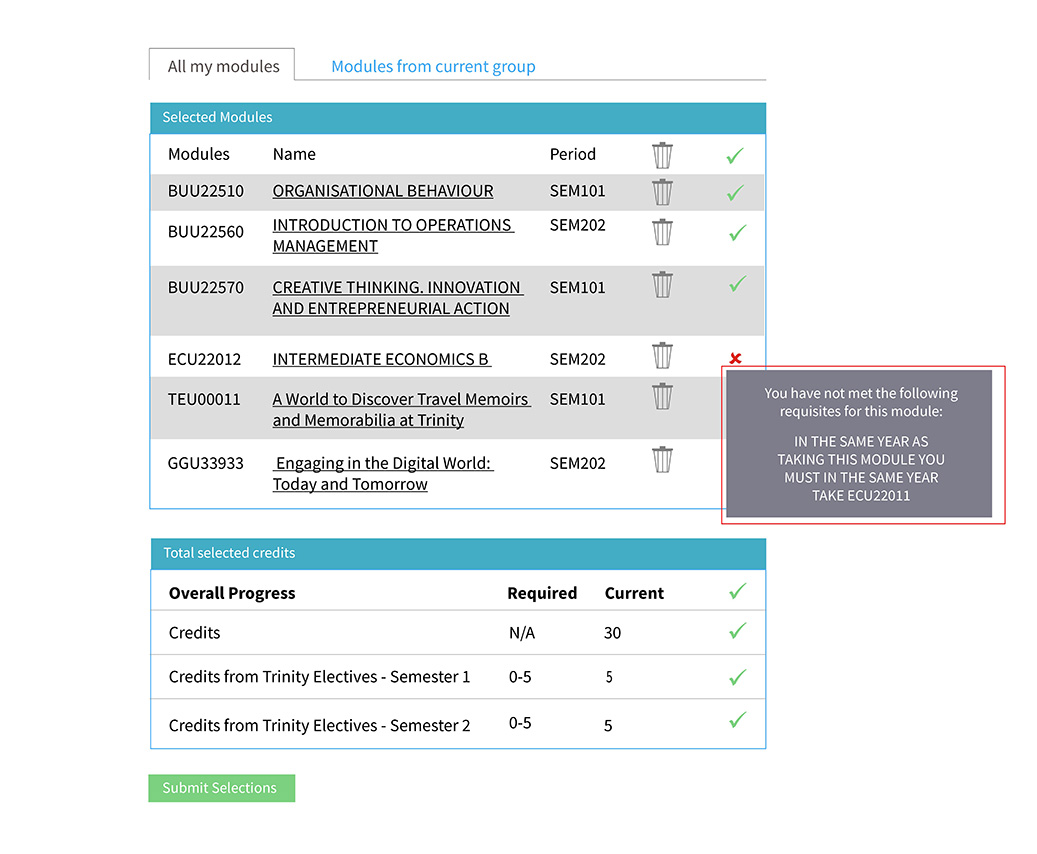
Compulsory Modules
Compulsory modules are automatically assigned to you and it is not possible for students to change/delete them or make any other amendments. They will appear at the top half of the Online Module Enrolment screen.
Junior Fresh (first year) students will be enrolled in their compulsory modules by our OME team.
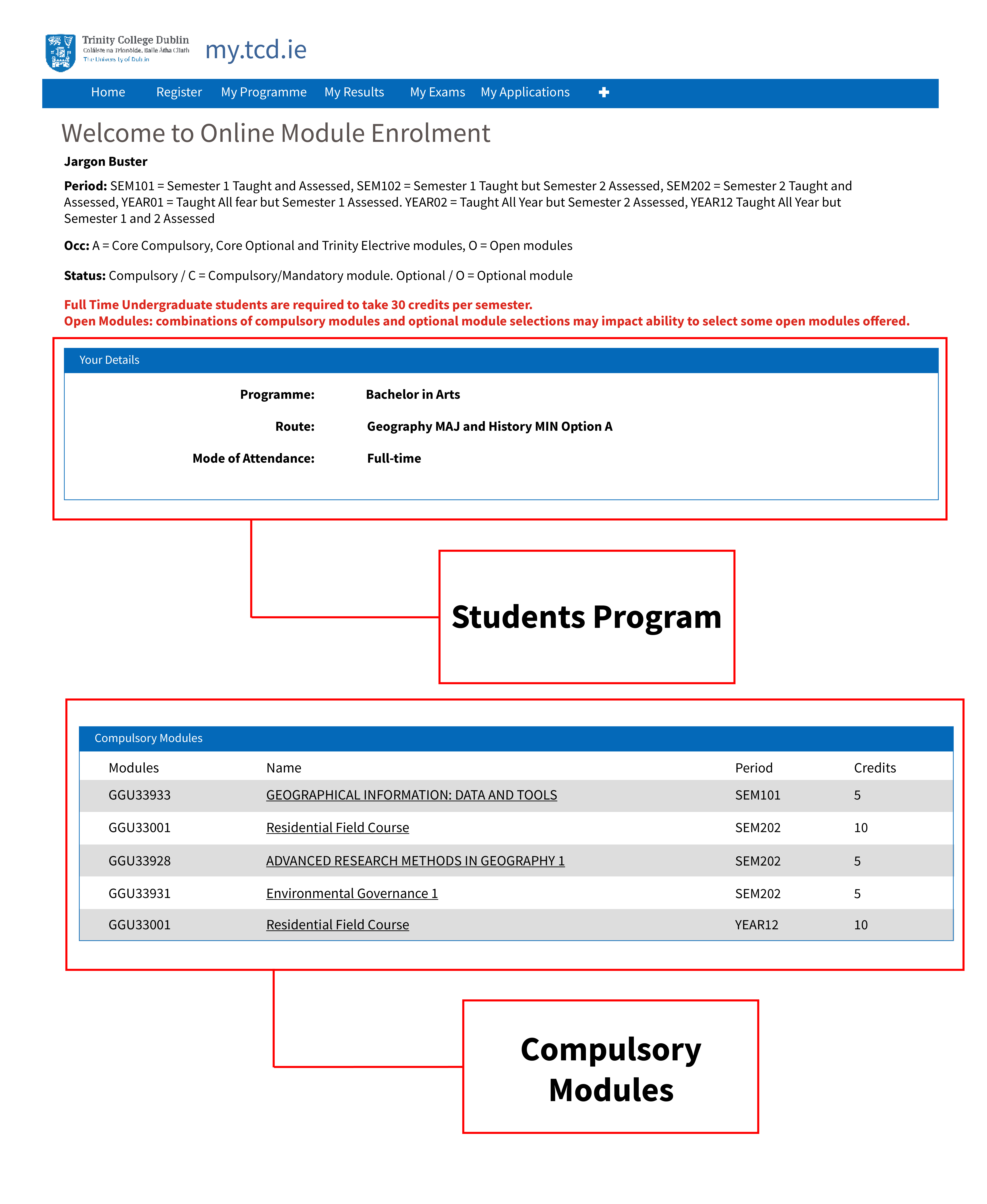
Selecting Optional Modules
In the second half of the screen, optional modules are listed. They are displayed under compulsory modules (if there are any).
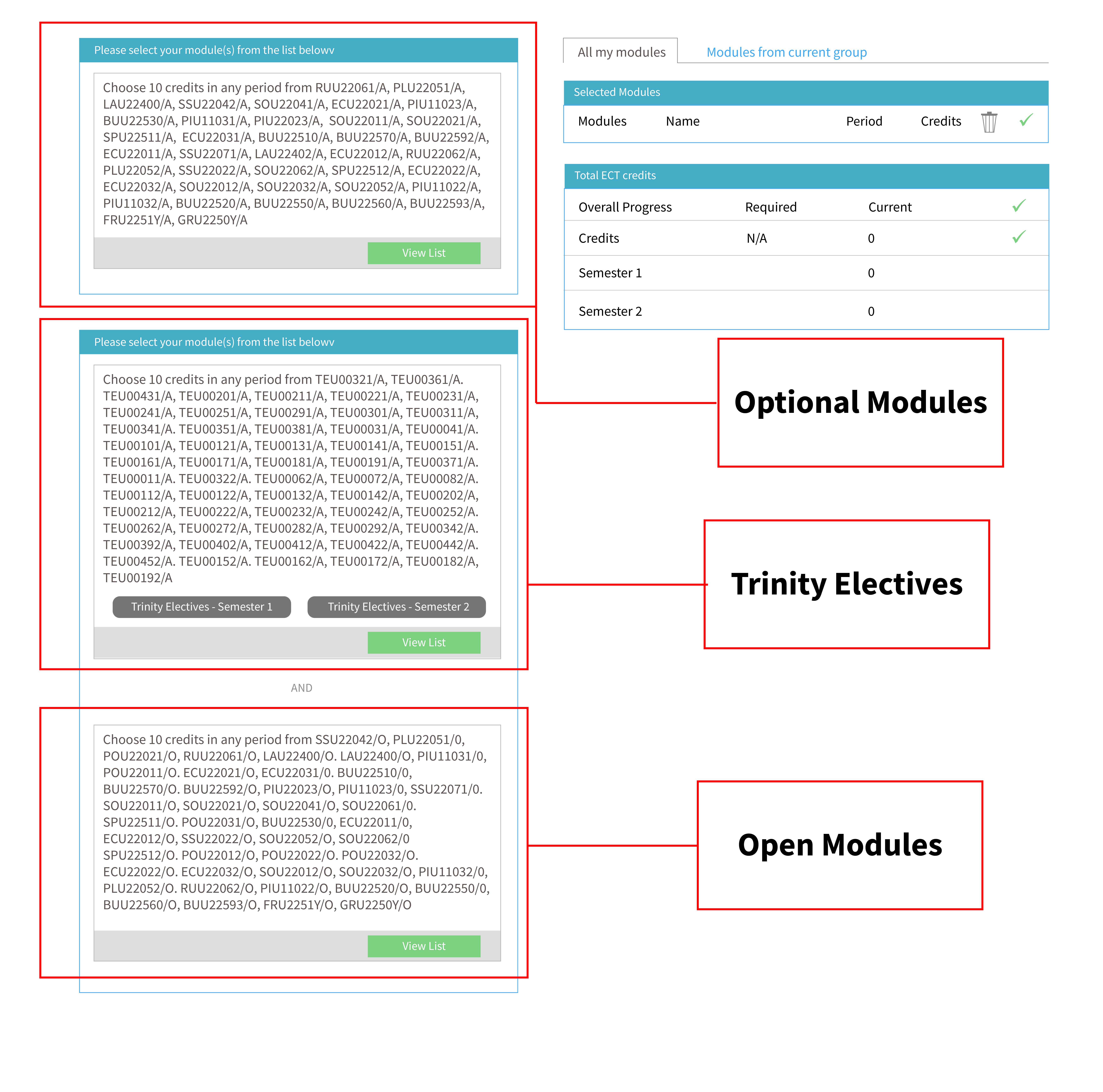
Semester Imbalance
Students must have 30 credits in each semester before submitting their module choices.
If you get this error message you will need to review your module selections and ensure that you have 30 credits of semester 1 modules and 30 credits of semester 2 modules.
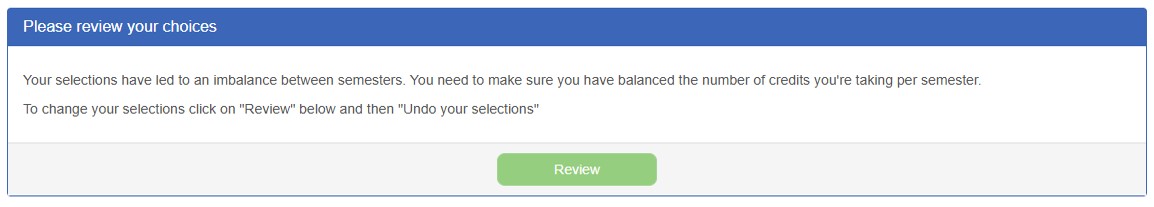
If you get this error message you will need to review your module selections and ensure that you have 30 credits of semester 1 modules and 30 credits of semester 2 modules.
Undoing selections
When selecting your modules, to undo a selection click on the bin icon beside the module code.
This will remove the module and then allow you to reselect another module.
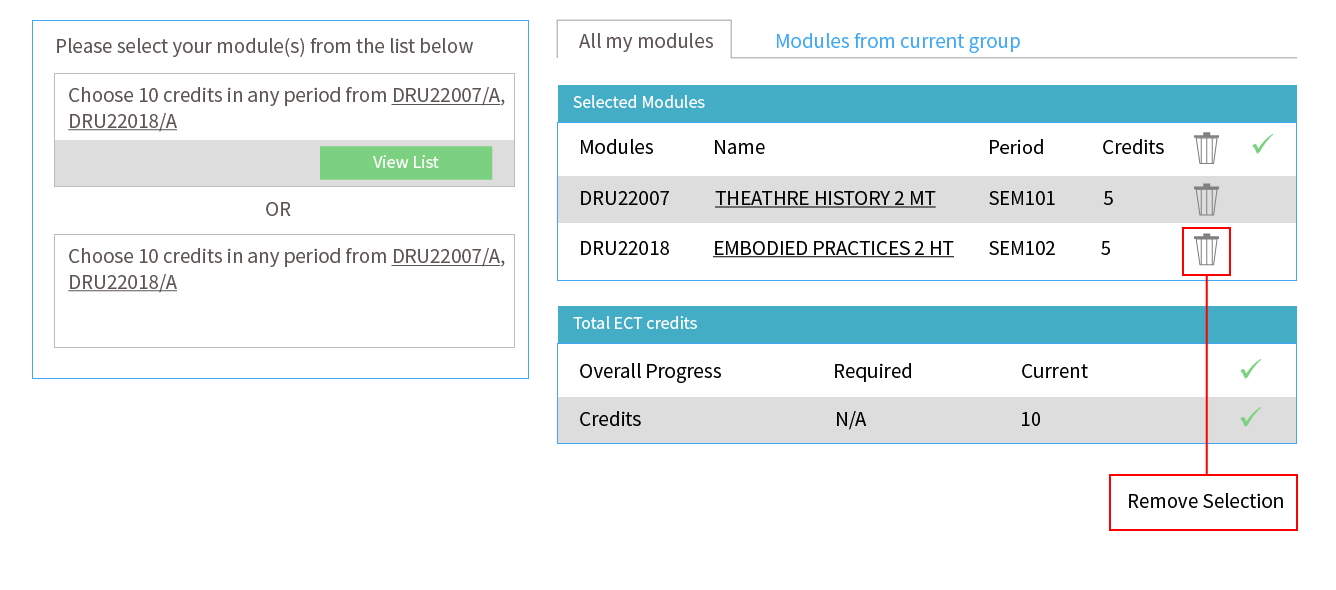
Submitting and confirming selections
Once you have reviewed your module selections and are happy with your choices, click on the submit selections button shown below.
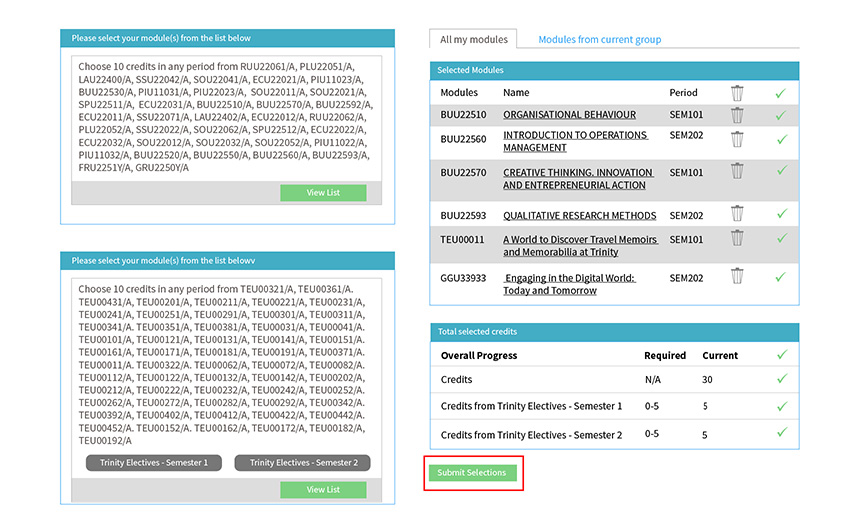
You will be brought to a review screen (shown below) where you have one last opportunity to review your module selections.
Important: You must have 60 credits of module selections. Your module selections must be semester balanced so you have 30 credits of modules in Semester 1 and 30 credits of modules in semester 2. The credits for Year-long modules are divided between the two semesters.
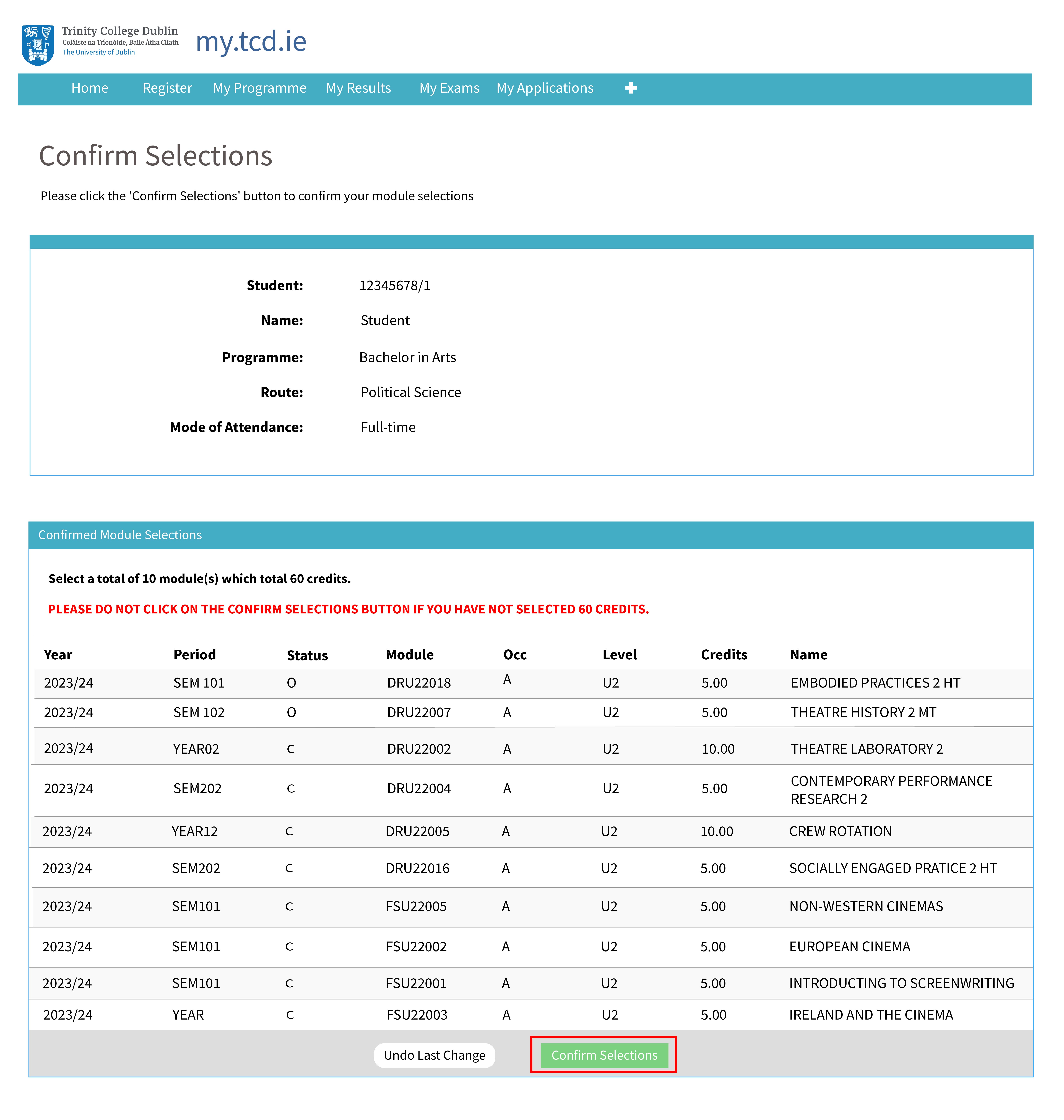
Return to your my.tcd.ie home page and you will receive an intray message confirming what modules you have selected.
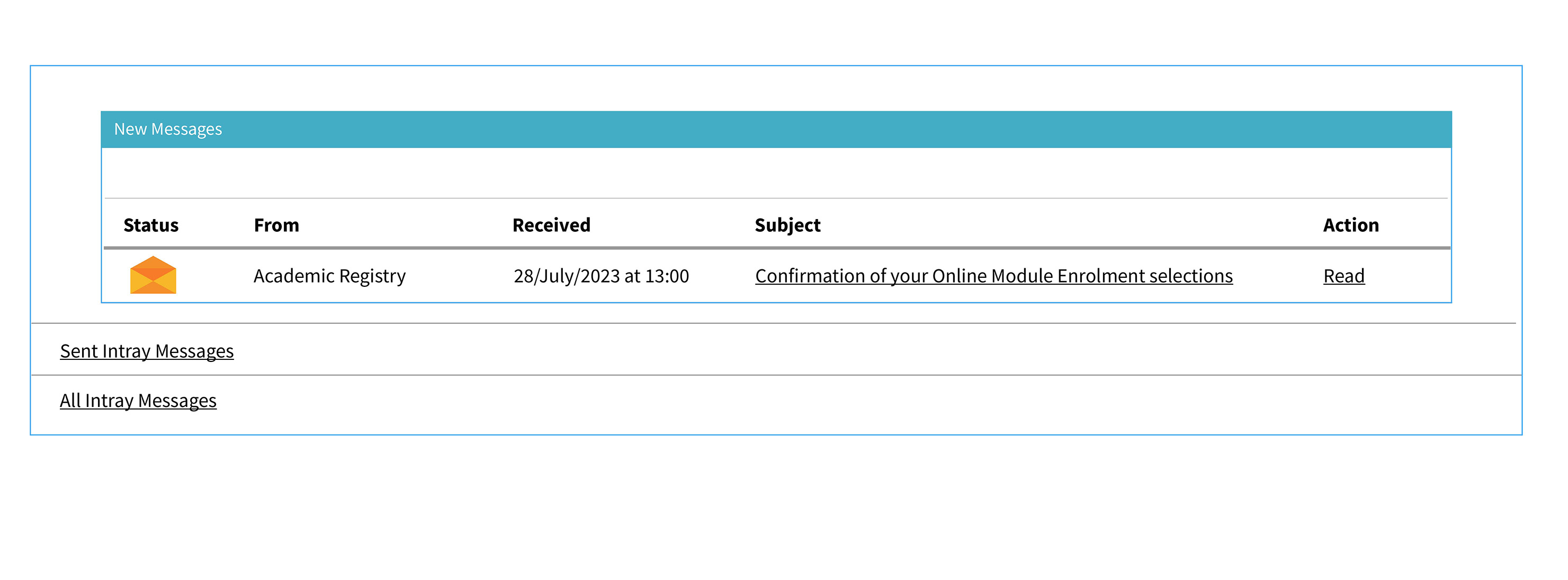
How to find module details
Descriptions for modules can be accessed from my.tcd.ie by clicking on the plus symbol and browsing to "Courses & Modules". Then click on the "View Module Descriptive Details" link.
Then enter the code of the module and click the "view modules button".
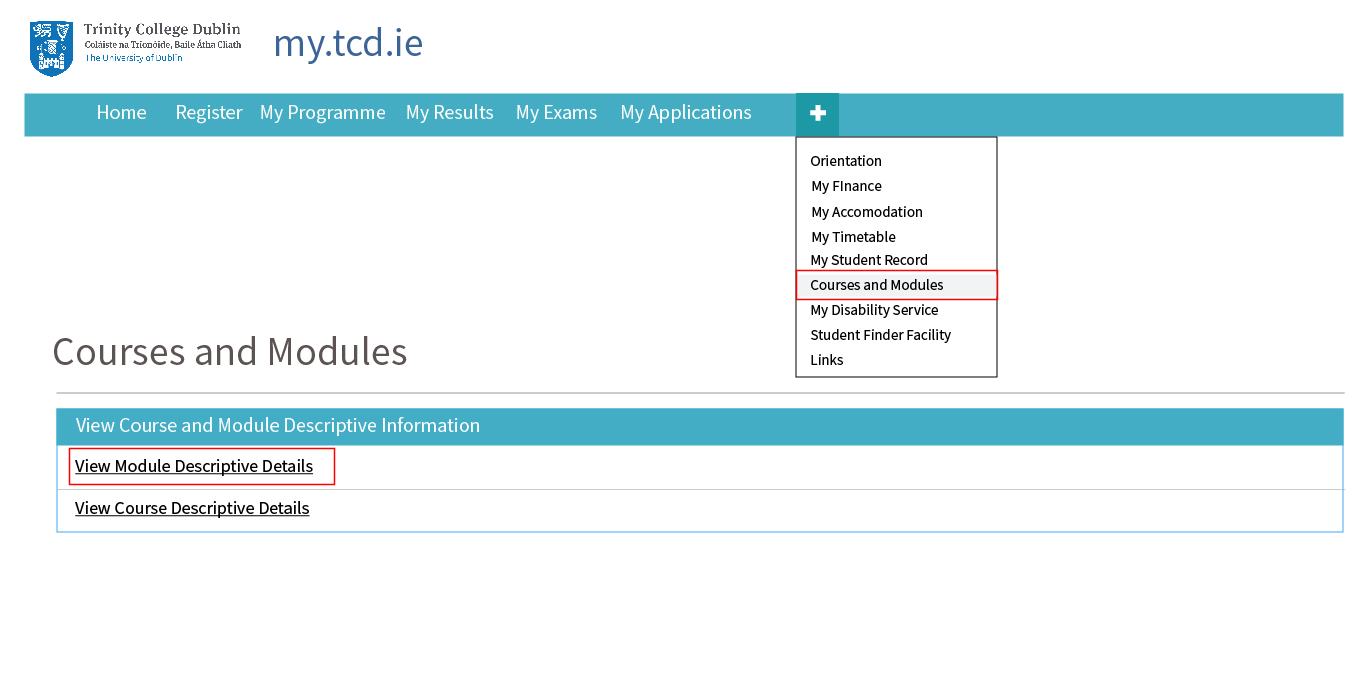
Change of mind
If you wish to change your module selections. You can go back into Online Module Enrolment and change your selections.
Please remember that the Change of Mind option can only be used between Wednesday July 23rd at 1pm to Wednesday August 6th at midnight.
Important Note: If you go back into Online Module Enrolment to change your mind your module selections are voided as soon as you click on the “Change of mind”. So do not do so unless you must.
1. Click on the “My Programme” tab.
2. To use the "Change of mind" option, go back into Online Module Enrolment.
3. Click on the "Change of mind" Button (shown below)
4. Once change of mind is activated you MUST resubmit your selections and confirm them, if you change a module or not, as your selections have been voided.
5. You will receive a 2nd intray message on the home page with your module choices.
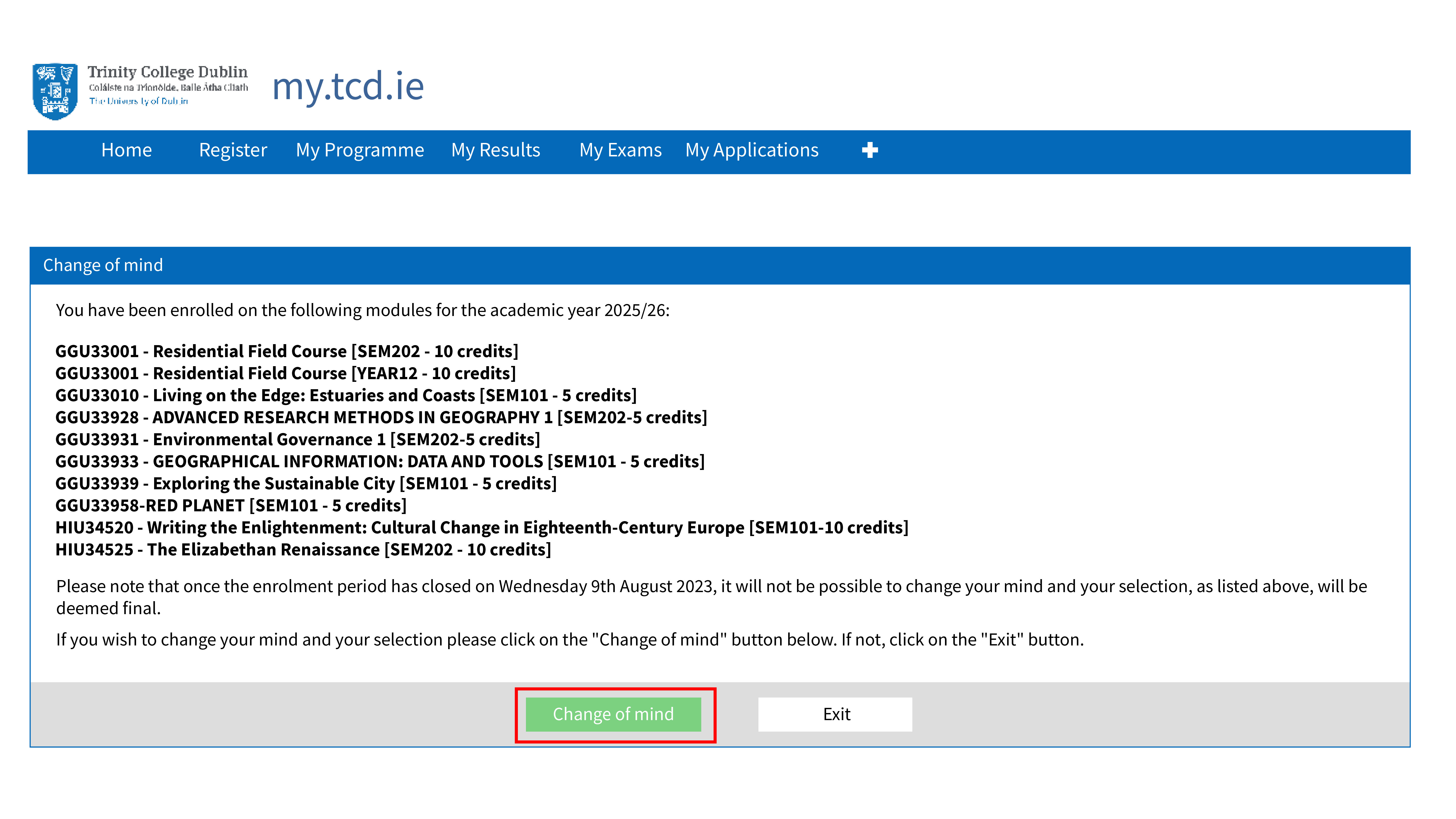
Support
Queries on module content should be directed to your school or course office.
Technical queries can be sent to the OME team at AskTCD.


