bardic@tcd - Guide to Using the Corpus (on Sketchengine)
Irish Syllabic Poetry, circa 1200-1650: BARDIC@TCD
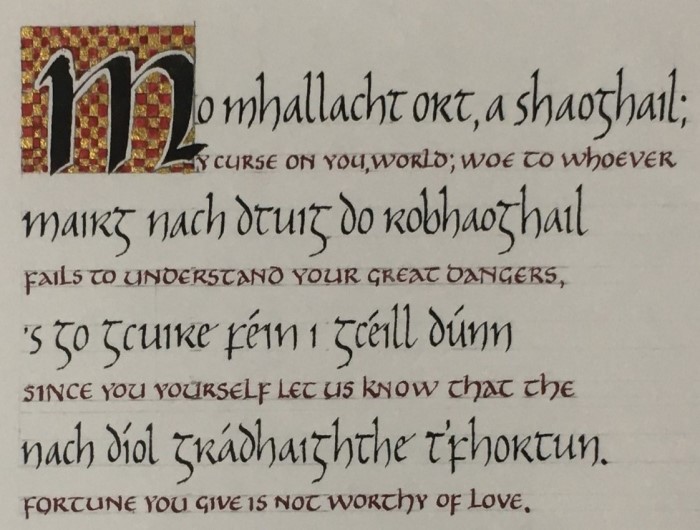
This part-of-speech tagged corpus of 'Bardic' poems in Early Modern Irish is freely available at https://app.sketchengine.eu/#open. Its main advantage to the researcher is that it bypasses the vagaries of inflexion, initial mutation and irregular spelling in sources, allowing words to be searched for using their most basic form (lemma) in the standardised Irish of today (An Caighdeán Oifigiúil).
Work on compiling, correcting and tagging the corpus is ongoing, and it will be updated regularly. This is such a valuable resource that we believe that an incomplete version will still be a great help to scholars. We intend to include all of the 2,000 or so surviving poems and also the citations from the grammatical tracts, but are beginning with the 500 poems in Damian McManus and Eoghan Ó Raghallaigh (eds), A Bardic Miscellany: Five hundred bardic poems from manuscripts in Irish and British libraries (Dublin 2010).
We are delighted to acknowledge that this project builds on several pillars:
- The work of the many generations of scholars who edited poems and made them available in print.
- The work of Dr Katharine Simms FTCD over many years to catalogue and index all surviving bardic poems. The fruits of her work are available on the website of the Dublin Institute for Advanced studies (https://bardic.celt.dias.ie/). This resource is now being further updated by Dr Mícheál Hoyne of the DIAS.
- The work carried out in TCD’s Irish Department under the direction of Prof. Damian McManus to digitise all surviving published and unpublished poems as well as the citations from the grammatical tracts. The citations (PDF doc) are available on this website and all 2,000 or so poems can be accessed individually under their respective entries at https://bardic.celt.dias.ie/.
- The work of the many scholars who have been helping us to correct tagging and lemmatisation. Thanks especially to Colm Ó Cuaig, Micheál Hoyne, Philip Mac a’ Ghoill, Damian McManus, Deirdre Nic Chárthaigh and Eoghan Ó Raghallaigh.
- The pioneering work done by Kevin Scannell on normalising texts in pre-standard Irish and by Elaine Uí Dhonnchadha on lemmatisation and part-of-speech tagging in Irish.
For a more detailed account of the project's background, see Eoghan Ó Raghallaigh (eag.), Léachtaí Cholm Cille 50 (2020) 85–99 (link opens a PDF).
The project is based in Trinity College Dublin and directed by Eoin Mac Cárthaigh (Department of Irish and Celtic Languages) and Elaine Uí Dhonnchadha (Centre for Language and Communication Studies). Contact: bardic@tcd.ie.
A quick guide to searching the corpus
(More comprehensive directions will be found on the SketchEngine site.)
Go to https://app.sketchengine.eu/#open.
Open Irish Syllabic Poetry, circa 1200-1650 (BARDIC@TCD)

To make a simple search, choose ‘CONCORDANCE’. (You can generate a new concordance at any time by choosing the concordance symbol in the left margin.)
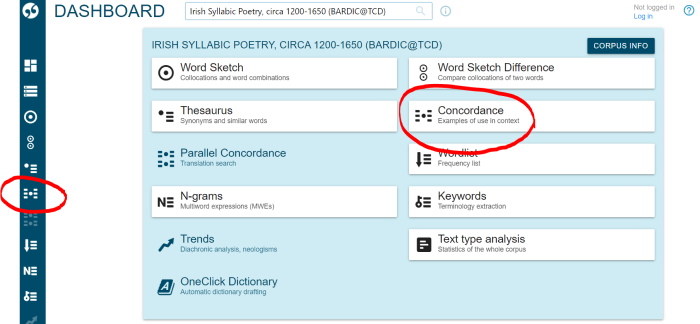
When searching, remember that words can be searched for in the form in which they appear in the source or in uninflected standard modern Irish. So, in the line ‘Mo mhallacht ort, a shaoghail’, the word ‘shaoghail’ will be located by a search for shaoghail or by a search for saol.
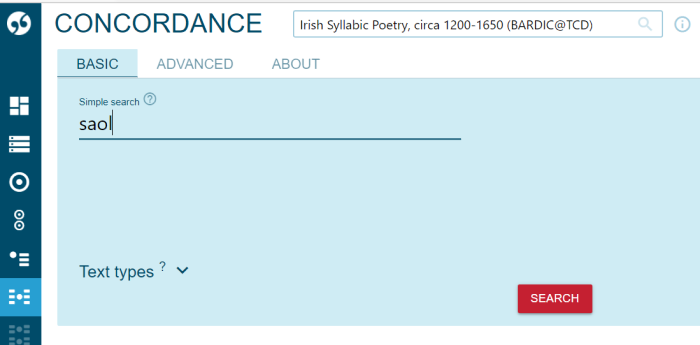
When you generate a concordance for a particular word, you will see the word itself in red.
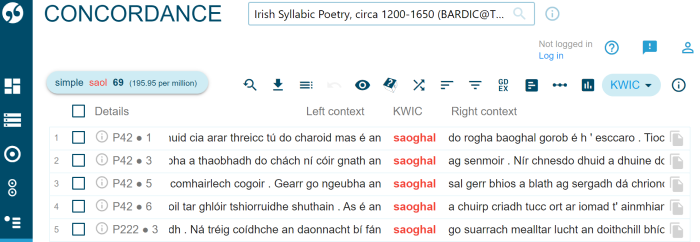
Right-clicking on the word will give you more of the surrounding lines from the poem.
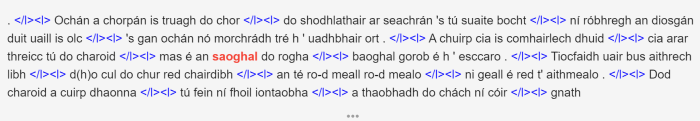
At the beginning of each example generated, you will see a poem number followed by a quatrain number (e.g. P42.1, P1848.11).
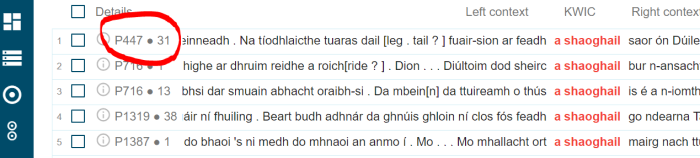
Right-clicking on this will give you information under various headings from the Simms database (https://bardic.celt.dias.ie/).
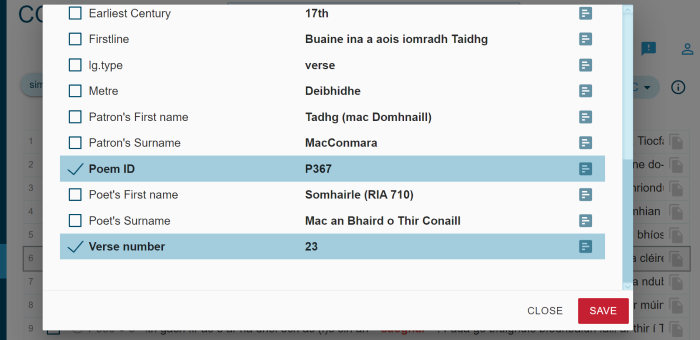
You can also make a simple search for two or more words. For instance, a search for a saol (or for a shaoghail) will find the line ‘Mo mhallacht ort, a shaoghail’ (among other lines).
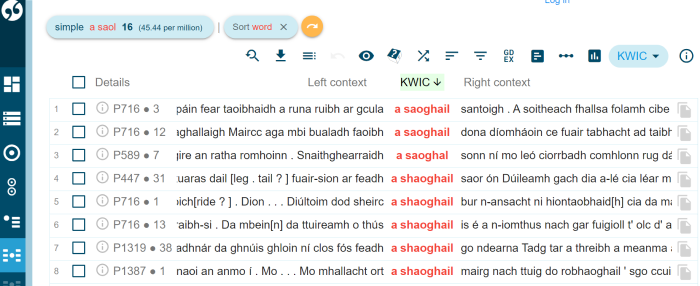
You will see that words can be put into alphabetical order on the screen by clicking on ‘left context’, on ‘KWIC’ (= key word in context) or on ‘right context’.
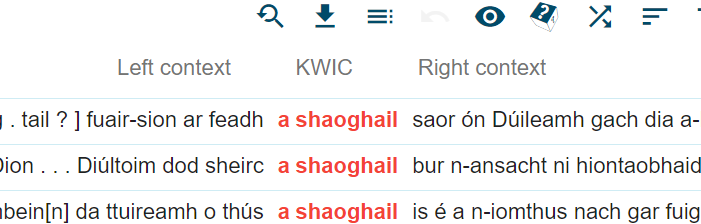
You may wish to personalise the format in which examples are presented. For instance, you will see at the bottom of the screen that you can specify how many examples are shown at one time (‘Rows per page’).
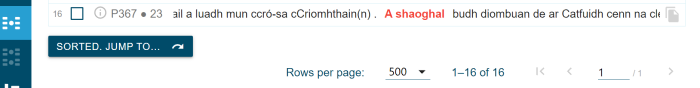
You can also specify what level of detail you want on each example by clicking on the eye symbol above the examples.
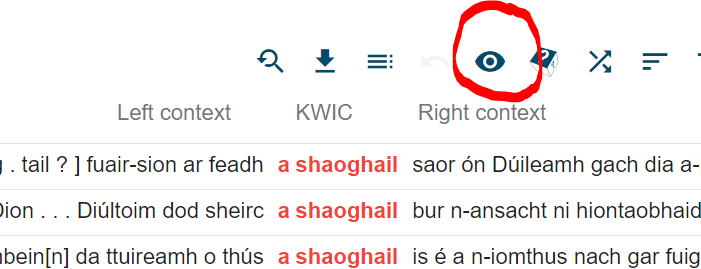
For instance, you might want to make line breaks or tagging visible.
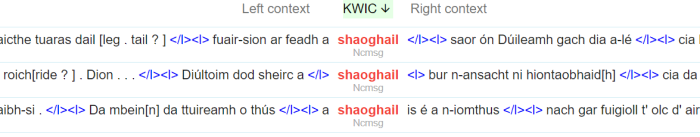
Wildcards can be used to find words as they appear in the source text. A question mark can be used for a single character and an asterisk for any or no character or characters. For instance, a search for shaogh?il will find ‘shaoghail’, ‘shaoghoil’ and ‘shaoghuil’. A search for sh*l will find all words beginning in ‘sh’ and ending in ‘l’.

As already mentioned, a search can include more than one word. For instance, a simple search for bí í will generate a list of examples in which these two lemmas follow each other in that order.
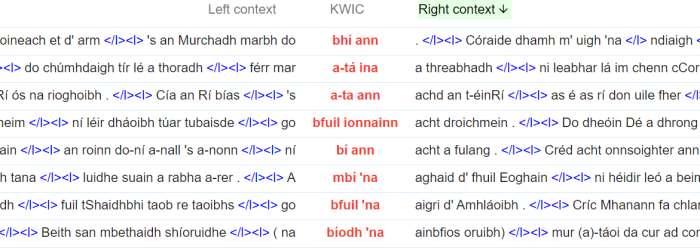
However, an advanced search will also find examples in which the two lemmas are in reverse order or separated by other words:
- Choose ‘CONCORDANCE’,
- then choose the ‘ADVANCED’ tab,
- then enter bí on the search line,
- then press ‘filter context’
- then ‘lemma context’,
- then enter the lemma i
- and specify its distance from ‘bí’.
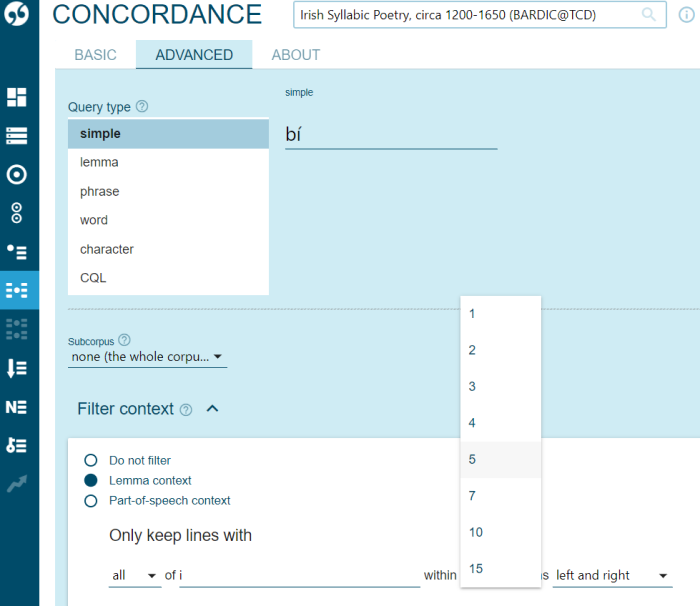
Here is a selection from a concordance generated by that advanced search:
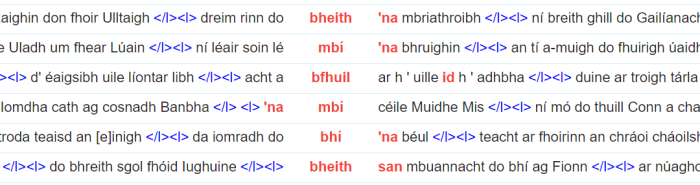
You can also filter for text type, choosing area, date etc. (from the Simms database).
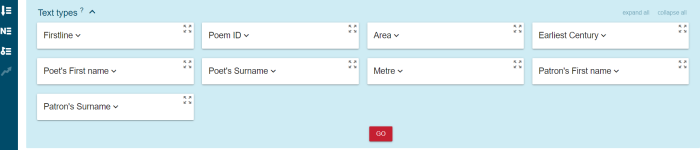
This is an ongoing project requiring much fine-tuning, so please bear with us. We will be delighted to hear from you at bardic@tcd.ie.

